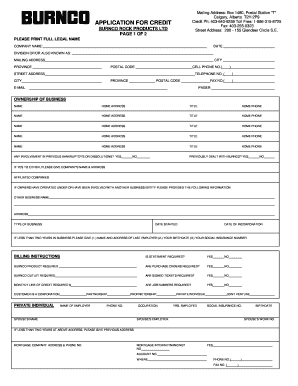
Get Burnco Credit App Form
How it works
-
Open form follow the instructions
-
Easily sign the form with your finger
-
Send filled & signed form or save
How to fill out the Burnco Credit App Form online
Filling out the Burnco Credit App Form online is a straightforward process that helps you apply for credit with Burnco Rock Products Ltd. This guide provides comprehensive, step-by-step instructions to ensure you complete the form accurately and efficiently.
Follow the steps to successfully complete the credit application form.
- Click the ‘Get Form’ button to access the Burnco Credit App Form and open it in your preferred digital editing tool.
- Begin by entering your full legal name in the designated field. Ensure that this matches your official identification documents.
- Provide your company name and the date of application. This is crucial for identifying your application and referencing it later.
- Fill in the division of your business, if applicable, followed by your complete mailing address, including city, province, and postal code.
- Enter your cell phone number and main telephone number, ensuring to include area codes.
- If you have a different street address, complete that section as well. Carefully verify all entries for accuracy.
- List individuals involved in the ownership of the business, including their names, home addresses, titles, and home phone numbers.
- Answer the questions regarding previous bankruptcies or dealings with Burnco. If applicable, provide the company's name and address.
- Complete the section for affiliated companies by listing any other business entities related to the owners.
- If in business for less than two years, provide details regarding your previous employment, including your last employer's name and address, your birthdate, and your social insurance number.
- Fill out the billing instructions, indicating whether a statement is required and if any additional requirements apply, such as purchase orders and signed tickets.
- Indicate the type of customer you are (corporation, private individual, partnership, etc.) and provide relevant additional details.
- If applicable, provide construction mortgage information, including your bank details and any bonding company references.
- Review the General Credit Information section carefully and ensure you understand the credit terms and agreements. You will need to provide necessary consents.
- Finally, sign the form, including your printed name, position, and date. Ensure all co-signatories do the same if applicable.
- After you have completed the form, review all information for accuracy. You can then save changes, download, print, or share the completed form as needed.
Complete your Burnco Credit App Form online today and take the first step towards establishing your credit.
Get form
Related links form
A credit application form is a document that individuals or businesses complete to request credit or financing. This form collects essential information, such as personal details, financial history, and employment status, which helps lenders assess creditworthiness. The Burnco Credit App Form is designed to simplify this process, allowing users to submit their information quickly and securely. By using this form, you can streamline your application, making it easier to obtain the funding you need.
Get This Form Now!
Industry-leading security and compliance
-
In businnes since 199725+ years providing professional legal documents.
-
Accredited businessGuarantees that a business meets BBB accreditation standards in the US and Canada.
-
Secured by BraintreeValidated Level 1 PCI DSS compliant payment gateway that accepts most major credit and debit card brands from across the globe.


