Loading
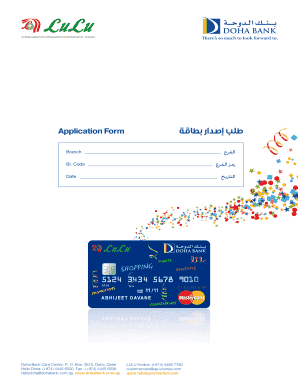
Get *dohabankcomqa Form
How it works
-
Open form follow the instructions
-
Easily sign the form with your finger
-
Send filled & signed form or save
How to fill out the *dohabankcomqa Form online
Filling out the *dohabankcomqa Form online can be a straightforward process with the right guidance. This guide will provide you with a clear and structured approach to complete the form efficiently and accurately.
Follow the steps to successfully complete the form online.
- Click ‘Get Form’ button to obtain the form and open it for editing.
- Begin by entering your personal details in the designated sections, including your name, account number, and passport or ID number. Ensure that all entries are accurate to avoid any delays.
- Provide your residential address, including your building number, street, city, and any additional contact information such as a mobile number.
- In the employment section, clearly state your employment status, company name, position, and monthly salary. This information helps determine your financial capability.
- Fill out the supplementary card details, if applicable. Include the names and relationships of additional cardholders, along with their requested limits.
- Review the terms and conditions of the card issuance. Be sure to read through each point carefully to understand your rights and responsibilities.
- At the end of the form, you will find a space for your signature. Sign the form as required to affirm your agreement with the provided information.
- Once you have filled in all necessary fields, save your changes and proceed to download or print a copy of the form for your records.
Complete your *dohabankcomqa Form today and enjoy seamless banking services!
Related links form
Doha bank is Qatar-based financial institution that delivers banking services for common users and legal entities. The facility that started working in 1979 has numerous branches representative offices scattered throughout the world, in Asia, Australia, Middle East, Africa, Europe, and North America.
Industry-leading security and compliance
US Legal Forms protects your data by complying with industry-specific security standards.
-
In businnes since 199725+ years providing professional legal documents.
-
Accredited businessGuarantees that a business meets BBB accreditation standards in the US and Canada.
-
Secured by BraintreeValidated Level 1 PCI DSS compliant payment gateway that accepts most major credit and debit card brands from across the globe.


