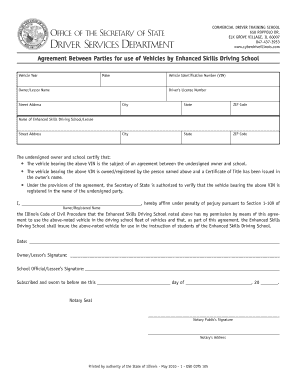
Get Il Dsd Cdts 105 2010-2026
How it works
-
Open form follow the instructions
-
Easily sign the form with your finger
-
Send filled & signed form or save
How to fill out the IL DSD CDTS 105 online
The IL DSD CDTS 105 form is a crucial document for the agreement between parties for the use of vehicles by Enhanced Skills Driving Schools in Illinois. This guide will provide you with clear, step-by-step instructions on how to fill out the form accurately and efficiently online.
Follow the steps to complete the form successfully.
- Click ‘Get Form’ button to obtain the form and open it in the editor.
- In the 'Vehicle Year' field, enter the year of the vehicle you are registering for use.
- In the 'Make' field, specify the manufacturer of the vehicle.
- Fill in the 'Vehicle Identification Number (VIN)' which is typically found on the dashboard near the windshield or on the driver’s side door.
- Provide the 'Owner/Lessor Name', including the full name of the individual or entity that owns the vehicle.
- Enter the 'Driver’s License Number' of the vehicle owner for identification purposes.
- Complete the 'Street Address' section with the full address of the owner.
- Fill in the 'City', 'State', and 'ZIP Code' where the owner resides.
- In the 'Name of Enhanced Skills Driving School/Lessee' field, enter the name of the driving school that will be using the vehicle.
- Complete the 'Street Address' of the driving school.
- Review the certification statement confirming that the vehicle is owned by the person named and that the enhanced skills driving school has permission to use it.
- Sign and date where indicated as the owner/registered name and as a school official/lessee.
- If required, ensure that the document is notarized, which includes the signature of a notary public and their address.
- After reviewing all the information for accuracy, save your changes, download the document, print it, or share it as necessary.
Complete your documents online today to ensure compliance and efficiency!
To obtain a certificate of good standing from the Illinois Secretary of State, you need to ensure that your business is in compliance with all state regulations, including taxes and filings. You can request the certificate online through the secretary's website or by mailing a completed application form. Additionally, consider using the IL DSD CDTS 105 to streamline the process and ensure you meet all requirements efficiently. If you need assistance navigating the forms, uslegalforms can provide reliable resources to help you secure your certificate.
Industry-leading security and compliance
-
In businnes since 199725+ years providing professional legal documents.
-
Accredited businessGuarantees that a business meets BBB accreditation standards in the US and Canada.
-
Secured by BraintreeValidated Level 1 PCI DSS compliant payment gateway that accepts most major credit and debit card brands from across the globe.


