Loading
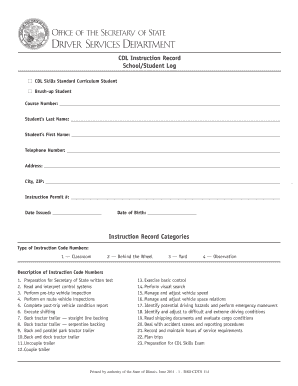
Get Il Dsd Cdts 114 2011-2026
How it works
-
Open form follow the instructions
-
Easily sign the form with your finger
-
Send filled & signed form or save
How to fill out the IL DSD CDTS 114 online
Filling out the IL DSD CDTS 114 is a vital step for individuals seeking to document their CDL instruction records. This guide will provide clear, step-by-step instructions on how to complete the form online effectively.
Follow the steps to fill out the IL DSD CDTS 114 online.
- Press the ‘Get Form’ button to obtain the form and open it in the online editor.
- Begin by entering the course number in the designated field, ensuring it is accurate to avoid any processing issues.
- Fill in the student's last and first name in the appropriate sections. Double-check for spelling errors.
- Input the student's telephone number to provide a way for the department to reach out regarding any queries or updates.
- Complete the address section with the current residential information, including city and ZIP code.
- Enter the instruction permit number which is critical for identification purposes within the Department of Driver Services.
- Provide the date issued for the instruction permit; ensure the format is consistent with the form’s requirements.
- Record the student's date of birth to confirm eligibility and ensure proper documentation.
- Select the appropriate type of instruction code by checking the relevant boxes. Choose from the listed code numbers that correspond to the instruction categories taken.
- In the instruction record table, fill in the type of instruction, date, time, total, and other necessary details as indicated.
- Obtain signatures from both the instructor and the student in the provided sections, confirming the accuracy of the information filled out.
- Save your changes, and if required, download or print the document for your records, or share it as necessary.
Complete your IL DSD CDTS 114 online today to ensure accurate CDL documentation.
In Illinois, you are typically allowed to make up to seven minor mistakes during your road test without failing. However, any major fault, such as running a stop sign or endangering others, can lead to an immediate failure. Knowing the criteria for the IL DSD CDTS 114 helps you understand how to manage your performance during the test. Staying focused and aware can help you minimize mistakes and succeed.
Industry-leading security and compliance
US Legal Forms protects your data by complying with industry-specific security standards.
-
In businnes since 199725+ years providing professional legal documents.
-
Accredited businessGuarantees that a business meets BBB accreditation standards in the US and Canada.
-
Secured by BraintreeValidated Level 1 PCI DSS compliant payment gateway that accepts most major credit and debit card brands from across the globe.


