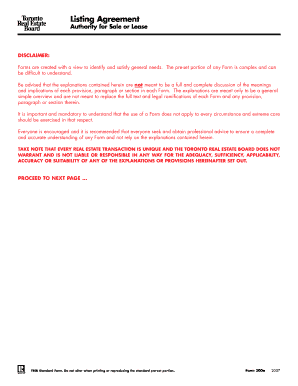
Get Form 200 Orea
How it works
-
Open form follow the instructions
-
Easily sign the form with your finger
-
Send filled & signed form or save
How to use or fill out the Form 200 Orea online
Filling out the Form 200 Orea online can seem daunting, but with a structured approach, you can navigate through it easily. This guide provides clear, step-by-step instructions to ensure you complete the form accurately and efficiently.
Follow the steps to fill out the form effortlessly.
- Press the ‘Get Form’ button to access the Form 200 Orea online. Ensure the form opens in your preferred editing tool for convenient filling.
- Begin with the top section of the form, where you will identify the parties involved in the Agreement and set the listing period for the property. Make sure all information is accurate.
- Next, specify whether this is a Multiple Listing Service® Agreement or an Exclusive Listing Agreement. Be aware that Seller(s) must initial if the listing period exceeds six months.
- Provide the name of the Listing Brokerage and the Seller(s). Include contact information, including a phone number for the Listing Brokerage.
- Fill in the description of the property being listed, providing all necessary details to avoid confusion later.
- Clearly state the listing price for the property, ensuring that this figure has been discussed with the Listing Brokerage representative.
- Complete the commission section by indicating the agreed percentage of the sale price or the alternative terms as per your agreement with the Brokerage.
- Review the sections concerning representation and indemnification thoroughly to understand the obligations and rights related to the transaction.
- Ensure that all parties needing to sign and provide initials have done so, particularly in areas that state spousal consent or regarding lengthily agreements.
- After filling out all necessary sections, you can review and make any changes. When satisfied, save the changes, and download or print the completed form for your records.
Start filling out the Form 200 Orea online today to ensure a seamless real estate transaction process.
Form 200 Schedule A is an integral part of the Orea form that provides additional details regarding the property transaction. This schedule supplements the main contract by outlining specific conditions, inclusions, and exclusions related to the sale. It is essential for both buyers and sellers to review this section carefully. Incorporating the Form 200 Orea with Schedule A can help clarify expectations and protect your investment.
Industry-leading security and compliance
-
In businnes since 199725+ years providing professional legal documents.
-
Accredited businessGuarantees that a business meets BBB accreditation standards in the US and Canada.
-
Secured by BraintreeValidated Level 1 PCI DSS compliant payment gateway that accepts most major credit and debit card brands from across the globe.


