Loading
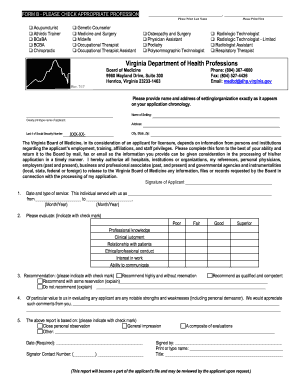
Get Va Form B 2017-2026
How it works
-
Open form follow the instructions
-
Easily sign the form with your finger
-
Send filled & signed form or save
How to fill out the VA Form B online
Filling out the VA Form B online can streamline the application process for various professions in Virginia. This guide provides clear instructions to help you accurately complete the form with confidence.
Follow the steps to fill out the VA Form B online effectively.
- Click the ‘Get Form’ button to obtain the VA Form B and open it in your preferred online editor.
- Begin by printing your last name in the designated field. Make sure it matches the name you are using for your application.
- Select the appropriate profession by checking the corresponding box next to your profession. This includes options such as Acupuncturist, Athletic Trainer, Genetic Counselor, and more.
- Next, print your first name in the relevant field below your last name.
- Provide the name and address of the setting or organization exactly as it appears in your application chronology. Ensure accuracy to avoid any processing delays.
- Clearly print or type the name of the applicant in the designated applicant field. It is important that this information matches your official documentation.
- Fill in your address completely, including city, state, and zip code. Also, provide the last four digits of your Social Security number in the specified section.
- In the evaluation section, the referee will evaluate various aspects of your professional experience. This includes checking off categories such as professional knowledge, clinical judgment, and ethical conduct. Ensure they complete this honestly and accurately.
- The referee will provide a recommendation by checking the appropriate box. Options range from 'Recommend highly and without reservation' to 'Do not recommend.' It's essential for this section to reflect an accurate assessment.
- Encourage your referee to include any notable strengths or weaknesses in the designated comments section, which will help provide additional context for the application review.
- Ensure that your referee indicates the basis of their report, whether through close personal observation or general impression, by checking the corresponding option.
- Finally, the referee must sign the form, print or type their name, and include their title. Double-check that all required fields have been filled out completely before submission.
- Once the form is fully completed, you can save your changes, download a copy for your records, print it, or share it as needed.
Begin your application process by completing the VA Form B online today.
Yes, the benefits associated with a 100% VA disability rating may transfer to the spouse after the veteran's death. This is contingent upon the veteran's status and the spouse's eligibility. Utilizing VA Form B when applying can clarify the process and help ensure that you receive the benefits for which you qualify.
Industry-leading security and compliance
US Legal Forms protects your data by complying with industry-specific security standards.
-
In businnes since 199725+ years providing professional legal documents.
-
Accredited businessGuarantees that a business meets BBB accreditation standards in the US and Canada.
-
Secured by BraintreeValidated Level 1 PCI DSS compliant payment gateway that accepts most major credit and debit card brands from across the globe.


