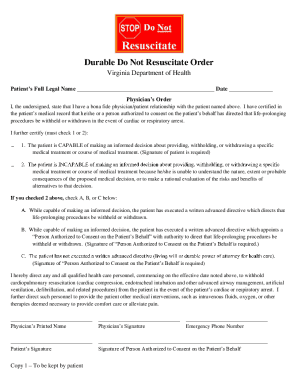
Get Va Ems-7105 2011-2026
How it works
-
Open form follow the instructions
-
Easily sign the form with your finger
-
Send filled & signed form or save
How to fill out the VA EMS-7105 online
The VA EMS-7105, or the Durable Do Not Resuscitate Order, is a vital document that outlines a person's wishes regarding life-prolonging procedures in critical situations. This guide provides comprehensive, step-by-step instructions to assist users in correctly completing this form online, ensuring clarity and adherence to legal requirements.
Follow the steps to complete the VA EMS-7105 online.
- Press the ‘Get Form’ button to access the VA EMS-7105 form online and open it in your document editor.
- Begin by entering the patient's full legal name in the designated field.
- Specify the date on which the Durable DNR Order is being executed.
- Have the issuing physician include their printed name and signature in the appropriate sections.
- Document the emergency phone number of the issuing physician.
- Ensure that the consent section is completed: check the box indicating if the patient is capable or incapable of making informed decisions and provide the necessary signatures.
- If applicable, complete the section for the person authorized to consent on behalf of the patient, including their signature.
- Review the section that directs health care personnel regarding the withholding of cardiopulmonary resuscitation and make any necessary adjustments.
- Once all fields are filled, save changes to the document, and you can choose to download, print, or share the completed form as needed.
Complete your Durable Do Not Resuscitate Order form online today to ensure your wishes are clearly documented.
Related links form
To obtain your Virginia EMT certification, start by completing an accredited EMT training course. After this, successfully passing the NREMT exam is required. Subsequently, you can submit your application, along with the VA EMS-7105 form, to the Virginia Office of Emergency Medical Services for processing. Following these steps will set you on the path to becoming a certified EMT in Virginia.
Industry-leading security and compliance
-
In businnes since 199725+ years providing professional legal documents.
-
Accredited businessGuarantees that a business meets BBB accreditation standards in the US and Canada.
-
Secured by BraintreeValidated Level 1 PCI DSS compliant payment gateway that accepts most major credit and debit card brands from across the globe.


