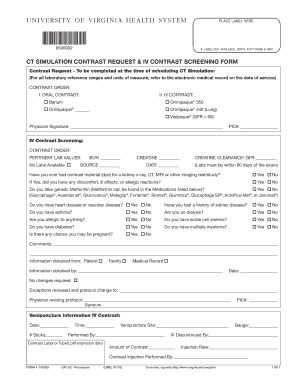
Get Ct Simulation Contrast Request & Iv Contrast Screening Form - Virginia
How it works
-
Open form follow the instructions
-
Easily sign the form with your finger
-
Send filled & signed form or save
How to fill out the CT Simulation Contrast Request & IV Contrast Screening Form - Virginia online
Filling out the CT Simulation Contrast Request & IV Contrast Screening Form is a crucial step in the scheduling of your CT simulation. This guide provides clear, step-by-step instructions to help you complete the form accurately and efficiently online.
Follow the steps to successfully complete your form.
- Click ‘Get Form’ button to obtain the form and open it in your chosen editor.
- Begin by completing the contrast request section. Indicate the type of contrast required, choosing between oral and IV options. Specify the exact type of IV contrast needed, such as ® or ®, based on the physician's recommendation.
- In the physician signature section, ensure that you or the physician sign and provide their PIC#, which is essential for verification.
- Proceed to fill out the IV contrast screening section. Enter pertinent lab values such as BUN, creatinine, and creatinine clearance/GFR, selecting the source and providing the date as necessary.
- Respond to the questions regarding prior experiences with contrast materials, medications like , and any pre-existing conditions such as heart disease or asthma. Indicate if there is a possibility of pregnancy.
- In the comments section, provide any additional information that may be relevant to the healthcare provider.
- Identify the source of the information provided by selecting whether it was obtained from the patient, a family member, or medical records. Record the name of the individual obtaining the information and the date.
- Complete the venipuncture information section, if applicable. Record the date, number of attempts, time, site of venipuncture, and details of the individual performing the procedure.
- Before finalizing, review all entries for accuracy. Once completed, you can save changes, download, print, or share the form as necessary.
Complete your CT Simulation Contrast Request & IV Contrast Screening Form online today for a smoother scheduling experience.
After receiving contrast for your CT scan, it is essential to stop certain medications for at least 48 hours. Medications that affect kidney function, like , should be paused to prevent potential side effects. This step is crucial for your safety and well-being. Completing the CT Simulation Contrast Request & IV Contrast Screening Form - Virginia can guide you through your preparation and aftercare, ensuring you receive the best possible care.
Industry-leading security and compliance
-
In businnes since 199725+ years providing professional legal documents.
-
Accredited businessGuarantees that a business meets BBB accreditation standards in the US and Canada.
-
Secured by BraintreeValidated Level 1 PCI DSS compliant payment gateway that accepts most major credit and debit card brands from across the globe.


