Loading
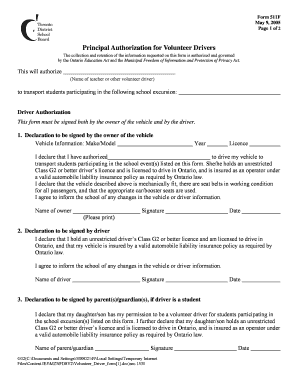
Get Tdsb Volunteer Form
How it works
-
Open form follow the instructions
-
Easily sign the form with your finger
-
Send filled & signed form or save
How to fill out the Tdsb Volunteer Form online
The Tdsb Volunteer Form is essential for authorizing volunteers to transport students during school excursions. This guide provides clear, step-by-step instructions to help you successfully complete the form online, ensuring that all necessary information is gathered and submitted accurately.
Follow the steps to complete the online Tdsb Volunteer Form effectively.
- Press the ‘Get Form’ button to access the Tdsb Volunteer Form. This action will allow you to obtain the form and open it in your preferred editing tool.
- Begin by filling out the 'Principal Authorization for Volunteer Drivers' section. Provide the name of the teacher or volunteer driver who will transport students.
- Complete the 'Vehicle Information' section with details about the vehicle, including make/model, year, and license plate number.
- In the declaration for the vehicle owner, confirm that they authorize the specified driver to transport students. Ensure they sign and date this statement.
- The next part of the declaration must be filled out by the driver. This includes confirming their driver’s license class and ensuring that their vehicle is insured as per Ontario law. The driver must also sign and date this section.
- If the driver is a student, a parent or guardian must provide their name and signature in the appropriate declaration. This confirms that they permit their child to serve as a volunteer driver.
- The final section requires the principal's authorization. Ensure the principal provides their name, signature, and the date on which the authorization is granted.
- Once all sections are correctly filled out, save your changes. You can then download, print, or share the successfully completed form as needed.
Complete your Tdsb Volunteer Form online today to ensure that students can be safely transported during school events.
Related links form
To fill out volunteer hours, start by documenting each volunteering activity accurately. Include the date, duration, and a brief description of what you did. Using the Tdsb Volunteer Form can simplify this process, as it often provides a structured way to record and submit your hours efficiently.
Industry-leading security and compliance
US Legal Forms protects your data by complying with industry-specific security standards.
-
In businnes since 199725+ years providing professional legal documents.
-
Accredited businessGuarantees that a business meets BBB accreditation standards in the US and Canada.
-
Secured by BraintreeValidated Level 1 PCI DSS compliant payment gateway that accepts most major credit and debit card brands from across the globe.


