Loading
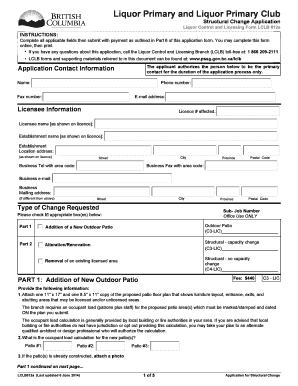
Get Lclb012a Or 012c Form
How it works
-
Open form follow the instructions
-
Easily sign the form with your finger
-
Send filled & signed form or save
How to fill out the Lclb012a Or 012c Form online
The Lclb012a or 012c Form is essential for submitting an application for structural changes related to liquor licenses. This guide will provide step-by-step instructions to ensure you can complete the form online effectively.
Follow the steps to fill out the Lclb012a Or 012c Form online.
- Click the ‘Get Form’ button to obtain the form and open it for filling.
- Begin by entering your application contact information, including the name, phone number, email address, and fax number of the designated primary contact for this application.
- Next, fill in the licensee information. Include the affected license number, the licensee's name as shown on the license, and the establishment's location address with city, province, and postal code.
- Select the type of change you are requesting by checking the appropriate box. Options include the addition of a new outdoor patio or any structural renovations.
- For a new outdoor patio addition, provide details such as the proposed patio floor plan, the occupant load calculation, and descriptions of the patio's perimeter security elements.
- If applicable, provide detailed descriptions of any other structural changes including the current and proposed occupant loads and attach the necessary floor plans.
- Ensure to complete the local government or First Nation resolution sections if your application requires it. This involves seeking a resolution commenting on the change request, if necessary.
- Complete the declaration of signing authority to confirm valid interest and ensure all sections are filled in accordance with your authority over the establishment.
- Review the application form to ensure all information is accurate and complete. Then, follow instructions for submitting the form along with the payment.
- After submission, you can save changes, download, print, or share the completed form as needed.
Complete and submit your Lclb012a or 012c Form online today!
You have to use the fontSize parameter to change the font size of a given text. See the code snippet given below. The Text composable is used to display the text, and it takes two parameters. The first parameter is a string that represents the text to be displayed, which is “Happy Birthday!” in this example.
Industry-leading security and compliance
US Legal Forms protects your data by complying with industry-specific security standards.
-
In businnes since 199725+ years providing professional legal documents.
-
Accredited businessGuarantees that a business meets BBB accreditation standards in the US and Canada.
-
Secured by BraintreeValidated Level 1 PCI DSS compliant payment gateway that accepts most major credit and debit card brands from across the globe.


