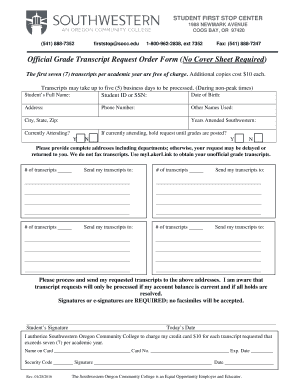
Get Socc Official Grade Transcript Request Order Form 2016-2026
How it works
-
Open form follow the instructions
-
Easily sign the form with your finger
-
Send filled & signed form or save
How to fill out the SOCC Official Grade Transcript Request Order Form online
Filling out the SOCC Official Grade Transcript Request Order Form online is a straightforward process. This guide will walk you through each section of the form step by step to ensure your request is completed accurately and efficiently.
Follow the steps to complete your transcript request form:
- Press the ‘Get Form’ button to obtain the form and open it in your preferred editing tool.
- Enter your date of birth in the designated field. This information helps the institution verify your identity.
- Provide your student ID or SSN as requested. This ensures that your transcript request is linked to your academic records.
- Fill in your full name as it appears on your official documents.
- Enter your current address. Include your city, state, and zip code for accurate processing and delivery.
- List your phone number, ensuring that you can be reached if there are any questions regarding your request.
- Indicate any other names you have used, if applicable. This assists in locating your transcripts in case of any name changes.
- Specify the years you attended Southwestern Oregon Community College.
- State whether you are currently attending the college by selecting yes or no.
- If you are currently attending, indicate if you want your request to hold until your grades are posted.
- Indicate the number of transcripts you wish to request, filling out each required address section for delivery.
- Confirm that you have provided complete addresses, including departments, as incomplete addresses may cause delays.
- Acknowledge that transcript requests will only be processed if your account balance is current and all holds are resolved.
- Sign and date the form. Please note that electronic signatures are acceptable, but facsimiles are not.
- If applicable, provide credit card information for any transactions that exceed seven free transcripts, including the name on the card, card number, expiration date, security code, and signature.
- Finally, review all entries for accuracy, and ensure that you save your changes. You can download, print, or share the completed form as needed.
Begin your online transcript request today and ensure your academic progress is accurately documented.
To request an official transcript from the City College of New York, you need to complete their specific request form, available online. You will need to provide your student information and the recipient's address for where to send the transcript. Utilizing the SOCC Official Grade Transcript Request Order Form can help streamline this process, ensuring you have all the necessary details ready for a successful submission.
Industry-leading security and compliance
-
In businnes since 199725+ years providing professional legal documents.
-
Accredited businessGuarantees that a business meets BBB accreditation standards in the US and Canada.
-
Secured by BraintreeValidated Level 1 PCI DSS compliant payment gateway that accepts most major credit and debit card brands from across the globe.


