Loading
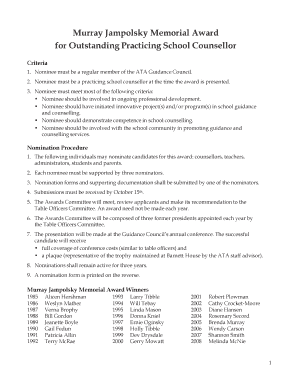
Get Murray Jampolsky Nomination Form - Guidance Council Of The ...
How it works
-
Open form follow the instructions
-
Easily sign the form with your finger
-
Send filled & signed form or save
How to fill out the Murray Jampolsky Nomination Form - Guidance Council Of The ... online
Filling out the Murray Jampolsky Nomination Form is an important step in recognizing outstanding school counselors. This guide will help you navigate the form's components with clear instructions, ensuring a smooth online submission process.
Follow the steps to complete the form accurately and effectively.
- Click the 'Get Form' button to access the nomination form and open it in your online document editor.
- Begin by entering the nominee's information in the first section. This includes the nominee's name, residential address, current position, and phone numbers. Ensure that all details are accurate and up to date.
- In the next section, provide the details of three nominators who support the nomination. For each nominator, input their name, phone numbers, address, date, signature, and their position. Gather this information before starting to fill out the form for convenience.
- List any enclosures, submissions, and supporting documents in the designated section. This can include letters of recommendation, proof of qualifications, or other relevant materials that enhance the nomination.
- Once all sections are filled out, review the information for accuracy. Verify that all signatures are in place and that the form is complete.
- After ensuring everything is correct, prepare to submit the completed form along with all enclosures. Make sure to mail it to Andrea Berg at The Alberta Teachers’ Association by the submission deadline of October 15th.
- Finally, you can save your changes, download the filled form, print it for mailing, or share it as required.
Complete your nomination form online now to recognize outstanding school counselors.
Specify a contentScale option to crop or change how an image is scaled inside its bounds. By default, if you don't specify a contentScale option, ContentScale. Fit will be used.
Industry-leading security and compliance
US Legal Forms protects your data by complying with industry-specific security standards.
-
In businnes since 199725+ years providing professional legal documents.
-
Accredited businessGuarantees that a business meets BBB accreditation standards in the US and Canada.
-
Secured by BraintreeValidated Level 1 PCI DSS compliant payment gateway that accepts most major credit and debit card brands from across the globe.


