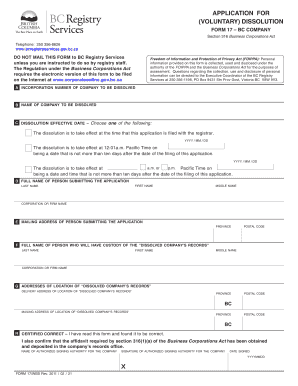
Get How To Fill Out Form 17 Bc Company
How it works
-
Open form follow the instructions
-
Easily sign the form with your finger
-
Send filled & signed form or save
How to fill out the How To Fill Out Form 17 Bc Company online
Filling out the How To Fill Out Form 17 for voluntary dissolution of a BC company can seem challenging, but this guide will walk you through the process step by step. Understanding each section of the form ensures accuracy and compliance with the relevant regulations.
Follow the steps to successfully complete the form.
- Click ‘Get Form’ button to obtain the form and open it in the editor.
- Enter the incorporation number of the company to be dissolved in section A.
- Fill in the name of the company to be dissolved in section B.
- In section C, choose the dissolution effective date by selecting one of the provided options. If opting for a specific date, ensure it is not more than ten days after the filing date.
- Provide the full name of the person submitting the application in section D, including first name, last name, and middle name if applicable. Also, include the corporation or firm name if applicable.
- Complete the mailing address of the person submitting the application in section E, including the province and postal code.
- In section F, enter the full name of the person who will have custody of the dissolved company’s records, including their last name, first name, and middle name if applicable. Include the corporation or firm name if applicable.
- Provide the delivery address of the location of the dissolved company’s records in section G, along with the corresponding province and postal code. Repeat this for the mailing address.
- In section H, confirm the correctness of the form and that the affidavit required has been obtained and deposited. Include the name and signature of the authorized signing authority for the company along with the date signed in the format YYYYMMDD.
- Review all entries for accuracy, then save the changes to your document. You may download, print, or share the completed form as needed.
Ensure compliance and file your documents online with confidence.
Filing for the dissolution of a company involves several steps, starting with the completion of Form 17. You must gather all pertinent information regarding your business and fill out the form accurately. Afterward, submit it to the appropriate authorities along with any necessary fees. Utilizing USLegalForms can help you navigate this process, providing you with the tools and knowledge on how to fill out Form 17 BC Company successfully.
Industry-leading security and compliance
-
In businnes since 199725+ years providing professional legal documents.
-
Accredited businessGuarantees that a business meets BBB accreditation standards in the US and Canada.
-
Secured by BraintreeValidated Level 1 PCI DSS compliant payment gateway that accepts most major credit and debit card brands from across the globe.


