Loading
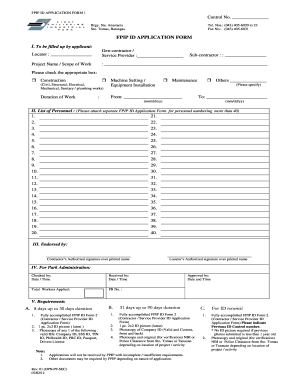
Get Philippine Fpip Id Application 1 2012-2026
How it works
-
Open form follow the instructions
-
Easily sign the form with your finger
-
Send filled & signed form or save
How to fill out the Philippine FPIP ID Application 1 online
This guide provides a straightforward approach to filling out the Philippine FPIP ID Application 1 online. Whether you are a contractor or a service provider, this step-by-step process will help ensure that your application is completed accurately and efficiently.
Follow the steps to complete your application effectively.
- Press the 'Get Form' button to access the application form online and open it in the editing interface.
- In the first section titled 'I. To be filled up by applicant', enter the locator information in the designated space. This should be the location tied to the project or service you are applying for.
- Next, fill in the 'Gen-contractor / Service Provider' field with the name of your company. This identifies the entity responsible for the application.
- Provide details about the 'Project Name / Scope of Work'. This is a brief description of the work to be performed or the project objectives.
- If applicable, enter the name of the 'Sub-contractor' you are working with in the appropriate space.
- Check the box that corresponds to the nature of the work to be undertaken, such as construction, machine setting, or equipment installation.
- Indicate the 'Duration of Work' by writing the start date and end date in the specified format (mm/dd/yy).
- In section 'II. List of Personnel', enter the names of all personnel associated with the application. If you have more than 40 personnel, you will need to attach a separate FPIP ID Application Form.
- For 'III. Endorsed by', ensure that the contractor’s authorized signatory provides their signature and printed name, as well as the locator’s authorized signatory.
- If required, proceed to section 'IV. For Park Administration' and check the form in accordance with the pertinent authorities.
- Finally, ensure that all required documents listed under section 'V. Requirements' are compiled and attached before submitting the application.
- Upon completion, you can save your changes, download the form for personal records, print it for submission, or share it electronically as needed.
Complete your FPIP ID Application 1 online to ensure a seamless application process.
Yes, you can apply for a Philippine National ID online through the official application website. The online system allows you to submit your details and required documents without visiting a physical office. This option is particularly beneficial for those with busy schedules. For ease and guidance, consider using U.S. Legal Forms to assist your Philippine FPIP ID application.
Industry-leading security and compliance
US Legal Forms protects your data by complying with industry-specific security standards.
-
In businnes since 199725+ years providing professional legal documents.
-
Accredited businessGuarantees that a business meets BBB accreditation standards in the US and Canada.
-
Secured by BraintreeValidated Level 1 PCI DSS compliant payment gateway that accepts most major credit and debit card brands from across the globe.


