Loading
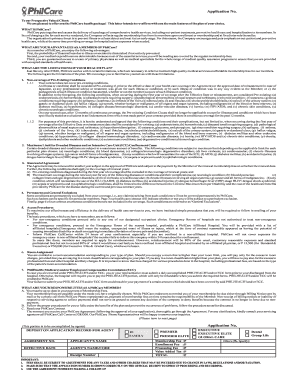
Get Philcare Application
How it works
-
Open form follow the instructions
-
Easily sign the form with your finger
-
Send filled & signed form or save
How to fill out the Philcare Application online
Filling out the Philcare Application online is a straightforward process that allows you to access a comprehensive health package. This guide will provide you with detailed instructions on how to complete the application efficiently and accurately.
Follow the steps to successfully complete your application
- Press the ‘Get Form’ button to access the application form and open it in the document editor.
- Begin by entering your personal information in Part I. This includes your last name, first name, middle initial, and permanent address. Ensure that all details are accurate, including your zip code, residential and office phone numbers, email address, and TIN.
- Fill in your occupation, nature of business, birthdate, age, height, weight, and citizenship. Make sure to also indicate your civil status and the number of children under the age of 21 you are applying for.
- In Part II, select your desired plan type from the available options such as Premier, Executive, or Global Care. Specify your preferred payment method, including options for annual or monthly payments, noting that monthly payments are only applicable for family plans.
- In Part III, if applicable, provide details of family members applying for membership. Include their names, ages, weights, heights, relationships to the principal applicant, occupations, and citizenship statuses.
- Review the Letter of Re-Affirmation. Confirm you understand the application content and limitations, and sign to certify the information provided is accurate.
- Submit your completed application form along with a 1x1 ID photo and any required initial payments. Ensure the application number is mentioned correctly on the receipt for faster processing.
- Once your application is submitted, you may save, download, print, or share the form if necessary.
Complete your Philcare Application online today to access vital health benefits.
Related links form
PhilCare has specific exclusions that vary by plan, typically covering pre-existing conditions and certain elective procedures. It is crucial to read the terms outlined in your policy after completing your Philcare Application. Understanding these exclusions helps you avoid unexpected costs during your healthcare journey.
Industry-leading security and compliance
US Legal Forms protects your data by complying with industry-specific security standards.
-
In businnes since 199725+ years providing professional legal documents.
-
Accredited businessGuarantees that a business meets BBB accreditation standards in the US and Canada.
-
Secured by BraintreeValidated Level 1 PCI DSS compliant payment gateway that accepts most major credit and debit card brands from across the globe.


