Loading
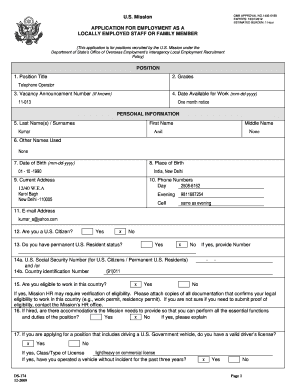
Get Ds-174 2009
How it works
-
Open form follow the instructions
-
Easily sign the form with your finger
-
Send filled & signed form or save
How to fill out the DS-174 online
The DS-174 is an important application form for employment with the U.S. Mission as a locally employed staff or family member. This guide will help you understand how to fill out the form accurately and efficiently, ensuring you provide all necessary information.
Follow the steps to complete the DS-174 online successfully.
- Click ‘Get Form’ button to obtain the form and open it in the editor.
- Begin by entering your position title and Vacancy Announcement Number, if known. This information helps to specify the job you are applying for.
- Fill out the personal information section, including your last name, first name, middle name, date of birth, place of birth, current address, phone numbers, and email address.
- Indicate your U.S. citizenship status as well as your eligibility to work in the country where the position is located.
- If applicable, provide information about any accommodations you may need to perform the job duties effectively.
- Indicate your availability to work by checking the appropriate days of the week.
- List any relatives or members of your household who work for the U.S. Government, with details including their name, relationship, and agency.
- Complete the education section by listing your educational institutions, dates attended, degrees, and fields of study.
- In the licenses, skills, training, and recognition section, list any relevant professional licenses, skills, and accomplishments.
- Identify your language proficiency levels for each language you speak, read, and write.
- Detail your work experience, starting from your most recent position, including job titles, responsibilities, and reasons for leaving previous jobs.
- Provide three personal references who can speak to your work performance, ensuring they are not relatives or former supervisors.
- Review all the entered information for accuracy and completeness before signing and certifying the application.
- Choose to save changes, download, print, or share the completed form as needed.
Get started on completing your DS-174 online today!
Get form
Experience a faster way to fill out and sign forms on the web. Access the most extensive library of templates available.
To get a job in the USA as an Indian fresher, start by gaining some knowledge about the job market and required qualifications. Build a strong resume that highlights your skills and experiences. Utilize platforms like US Legal Forms to streamline your application process, especially when filling out necessary paperwork like the DS-174.
Get This Form Now!
Use professional pre-built templates to fill in and sign documents online faster. Get access to thousands of forms.
Industry-leading security and compliance
US Legal Forms protects your data by complying with industry-specific security standards.
-
In businnes since 199725+ years providing professional legal documents.
-
Accredited businessGuarantees that a business meets BBB accreditation standards in the US and Canada.
-
Secured by BraintreeValidated Level 1 PCI DSS compliant payment gateway that accepts most major credit and debit card brands from across the globe.


