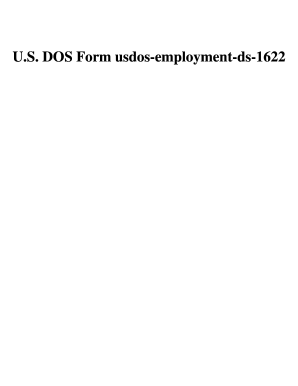
Get Ds-1622 2002
How it works
-
Open form follow the instructions
-
Easily sign the form with your finger
-
Send filled & signed form or save
How to fill out the DS-1622 online
The DS-1622 is a medical history and examination form used by the U.S. Department of State to assess medical eligibility for individuals entering the Foreign Service. Completing this form accurately is essential for ensuring that proper medical evaluations are conducted. This guide provides detailed steps to assist users in filling out the DS-1622 online.
Follow the steps to accurately complete the DS-1622 form online.
- Press the ‘Get Form’ button to access the DS-1622 and open it in the online editor.
- Begin filling in Section I by entering the full name of the examinee, including last, first, and middle names.
- Provide the full name of the employee, applicant, or sponsor in the designated field.
- Record the date of birth of the examinee in the format mm-dd-yyyy.
- Indicate the agency of the employee, applicant, or sponsor by checking the appropriate box.
- Select the sex of the examinee by checking either 'Male' or 'Female'.
- Enter the social security number of the employee, applicant, or sponsor.
- Fill in the place of birth, including the state.
- In Section II, answer the medical history questions by checking 'Yes' or 'No' as applicable.
- List any current medications being taken by the examinee in Section III.
- Document any drug allergies in the specified area.
- Detail any hospitalizations or operations in Section IV if applicable.
- Review all provided information for accuracy and completeness.
- Once the form is fully completed, you can save your changes, download a copy, print it, or share it as needed.
Start completing your DS-1622 form online now to ensure a smooth processing experience.
Get form
A medical clearance typically involves an evaluation phase that includes physical exams, health history discussions, and potentially laboratory tests. The DS-1622 is often a part of this process, helping standardize the data collected on your health. This comprehensive approach ensures that you are ready for the responsibilities of your work environment.
Get This Form Now!
Industry-leading security and compliance
-
In businnes since 199725+ years providing professional legal documents.
-
Accredited businessGuarantees that a business meets BBB accreditation standards in the US and Canada.
-
Secured by BraintreeValidated Level 1 PCI DSS compliant payment gateway that accepts most major credit and debit card brands from across the globe.


