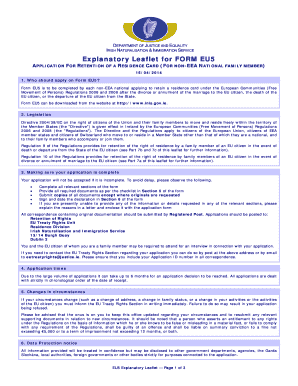
Get Form 8 Citizenship
How it works
-
Open form follow the instructions
-
Easily sign the form with your finger
-
Send filled & signed form or save
How to fill out the Form 8 Citizenship online
This guide provides a clear and supportive framework for users looking to fill out the Form 8 Citizenship online. Whether you are familiar with legal documents or a first-time applicant, this step-by-step process will ensure that you complete the form accurately and efficiently.
Follow the steps to successfully complete your Form 8 Citizenship online.
- Press the ‘Get Form’ button to download the form and open it in the editing tool of your choice.
- Complete all relevant sections of the form. Each section must be filled out properly to ensure your application is processed without delay.
- In Section 1, provide your details as the applicant. Be sure to use block capitals and a black pen.
- In Section 2, enter the details of the EU citizen to whom you are related.
- Navigate to Section 3 to choose the basis for your retention of rights. Indicate only one basis applicable to your situation.
- In Section 4, describe your current activity in the State. This includes whether you are employed, self-employed, or residing with sufficient resources.
- Review Section 5, which is a checklist of required documents that must accompany your application.
- Sign and date the declaration in Section 6, affirming that all information provided is truthful. Unsigned forms will not be processed.
- Once all sections are complete, save your changes. You can then download, print, or share the completed form as required.
Start completing your documents online now for a smoother application process.
To answer questions regarding your citizenship status on Form 8 Citizenship, be straightforward and accurate. Clearly state whether you are applying for citizenship or if you hold another status. Include any relevant details that may affect your application, such as prior citizenship or immigration history. Using a platform like USLegalForms can help you format your answers correctly and ensure you don’t miss any important information.
Industry-leading security and compliance
-
In businnes since 199725+ years providing professional legal documents.
-
Accredited businessGuarantees that a business meets BBB accreditation standards in the US and Canada.
-
Secured by BraintreeValidated Level 1 PCI DSS compliant payment gateway that accepts most major credit and debit card brands from across the globe.


