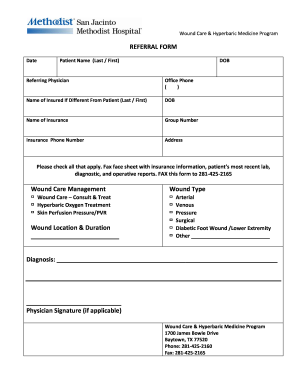
Get Methodist Hospital Referral Form
How it works
-
Open form follow the instructions
-
Easily sign the form with your finger
-
Send filled & signed form or save
How to fill out the Methodist Hospital Referral Form online
Filling out the Methodist Hospital Referral Form online can streamline the referral process for patients seeking wound care and hyperbaric medicine services. This guide offers clear, step-by-step instructions to ensure that all necessary information is completed accurately and efficiently.
Follow the steps to fill out the Methodist Hospital Referral Form online
- Press the ‘Get Form’ button to access the referral form, which will open in your preferred editor. This step allows you to start completing the document without any delays.
- Begin by entering the date at the top of the form. This date should reflect when the referral is being made.
- Fill out the patient's name in the designated fields, providing their last name followed by their first name.
- Enter the patient's date of birth (DOB) in the specified section, ensuring accuracy in this vital piece of information.
- Input the name of the referring physician in the corresponding field. This helps establish the professional context of the referral.
- Provide the office phone number of the referring physician, including the area code.
- If the name of the insured individual differs from that of the patient, fill in their last and first names, followed by their DOB.
- Complete the group number and the name of the insurance provider where indicated, ensuring correct and up-to-date insurance information.
- Fill in the insurance phone number for any necessary follow-up regarding coverage or benefits.
- In the checklist section, mark all applicable services, such as Wound Care Management and Hyperbaric Oxygen Treatment, to clarify the patient's needs.
- Provide details about the wound location and duration in the designated space to ensure focused care.
- Select the type of wound from the available options, indicating all that apply.
- In the diagnosis section, provide a concise explanation of the patient's condition to assist healthcare professionals.
- If necessary, the form can also include a physician's signature for validation, done in the provided space.
- Finally, review all entered information for accuracy before saving, downloading, printing, or sharing the completed form as needed.
Complete the Methodist Hospital Referral Form online today to ensure timely healthcare access for patients.
Completing a referral involves finalizing the necessary documentation and ensuring all relevant details are accurately filled out. After completing the form, you should submit it to the appropriate provider and ensure the patient understands the next steps. The Methodist Hospital Referral Form facilitates a smooth completion process by providing a clear template that keeps everything organized.
Industry-leading security and compliance
-
In businnes since 199725+ years providing professional legal documents.
-
Accredited businessGuarantees that a business meets BBB accreditation standards in the US and Canada.
-
Secured by BraintreeValidated Level 1 PCI DSS compliant payment gateway that accepts most major credit and debit card brands from across the globe.


