Loading
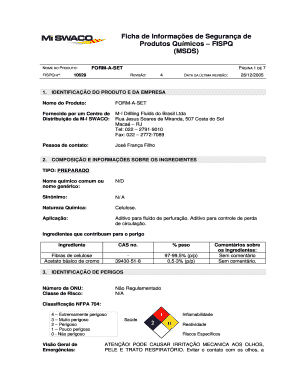
Get Fispq Nbr 14725 - 10629 Form
How it works
-
Open form follow the instructions
-
Easily sign the form with your finger
-
Send filled & signed form or save
How to fill out the FISPQ NBR 14725 - 10629 FORM online
This guide provides clear and comprehensive instructions on filling out the FISPQ NBR 14725 - 10629 FORM online. It is designed to assist users of all levels in understanding the form's components and requirements.
Follow the steps to complete the FISPQ NBR 14725 - 10629 FORM accurately.
- Click 'Get Form' button to obtain the form and open it in your preferred editor.
- In the first section, 'Identification of the product and company', fill out the 'Name of the product' and 'Supplied by' fields. Provide the name of the product, which is 'FORM-A-SET', and include the company details as specified.
- Proceed to the 'Composition and information about the ingredients' section. Here, you will include the type of product, common chemical name, and its nature. Be sure to fill in the ingredient information with accurate percentages and CAS numbers.
- In the 'Identification of hazards' section, indicate if the product is regulated. Fill in the appropriate classifications and risk statements based on the product's characteristics.
- Next, navigate to 'First-aid measures'. Detail the actions to take for various exposure scenarios. Ensure that this section contains clear instructions for eye contact, skin contact, inhalation, and ingestion.
- Move to the 'Fire-fighting measures' section. Provide information on flash points, extinguishing methods, and special protective equipment for firefighters.
- In 'Accidental release measures', describe necessary precautions, cleaning methods, and environmental considerations during a spill.
- In the 'Handling and storage' section, outline the proper procedures to minimize exposure and ensure safe storage of the chemical.
- Fill in the 'Exposure controls and personal protection' section with appropriate exposure limits and recommended personal protective equipment necessary for safe handling.
- Continue to fill out the 'Physical and chemical properties' section, ensuring to provide accurate information such as color, odor, and state of matter.
- In 'Stability and reactivity', confirm the stability of the product and list any incompatible materials.
- Complete the 'Toxicological information' section with potential health effects and exposure routes.
- Proceed to 'Ecological information', providing relevant ecotoxicity data for the ingredients.
- In 'Disposal considerations', give information on waste management and disposal methods according to local regulations.
- Fill out the 'Transport information', ensuring to comply with applicable transport regulations.
- Finally, review the 'Regulations' and 'Other information' sections to ensure compliance with all listed requirements.
- Once the form is fully completed, save your changes, and use options to download, print, or share the filled form as necessary.
Start filling out the FISPQ NBR 14725 - 10629 FORM online today to ensure compliance and safety!
Related links form
0:17 1:39 Making Form Fields the Same Size - Adobe Acrobat XI Training Tutorial ... YouTube Start of suggested clip End of suggested clip Page. After selecting the fields. Click the edit fields drop-down button that appears in the tasksMorePage. After selecting the fields. Click the edit fields drop-down button that appears in the tasks panel within the forms pain in the task pane. And then roll your mouse pointer over.
Industry-leading security and compliance
US Legal Forms protects your data by complying with industry-specific security standards.
-
In businnes since 199725+ years providing professional legal documents.
-
Accredited businessGuarantees that a business meets BBB accreditation standards in the US and Canada.
-
Secured by BraintreeValidated Level 1 PCI DSS compliant payment gateway that accepts most major credit and debit card brands from across the globe.


