Loading
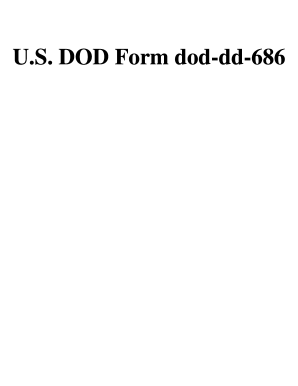
Get Dd 686 1973-2026
How it works
-
Open form follow the instructions
-
Easily sign the form with your finger
-
Send filled & signed form or save
How to fill out the DD 686 online
The DD 686, also known as the Fluoride/Bacteriological Examination of Water Test Request form, is essential for documenting water quality tests. This guide provides a comprehensive overview of how to complete the DD 686 online effectively.
Follow the steps to fill out the DD 686 accurately and efficiently.
- Press the ‘Get Form’ button to access the DD 686 and open it in your preferred editor.
- Begin by entering the sample number in the designated field, which is crucial for tracking the bacteriological examination.
- Fill out the section for the collected by field, including the name of the person responsible for the water sample collection.
- Provide the collection point where the sample was taken, ensuring clarity for processing and reporting.
- In the date and time of collection section, enter the exact date and time when the sample was obtained.
- Input the chlorine residual at collection, measured in mg/l, to provide important data about water quality.
- Document the date and time of examination to establish when testing took place.
- Fill out the free available fluoride levels (mg/l) and the total available fluoride levels (mg/l) to assess fluoride concentration.
- Enter the pH value of the sample, which is vital for understanding the chemical balance of the water.
- For bacteriological examination, specify the type of coliform—fecal or total—by selecting the appropriate option.
- Indicate the volume filtered in milliliters, as this is relevant for evaluating the bacteriological testing process.
- Record the number of coliform colonies per 100 ml and any additional comments necessary for assessment.
- Finally, sign the form with the signature of the laboratory officer, and enter the laboratory name to validate the testing.
- Once all information is complete, you can save your changes, download the completed form, print it for physical submission, or share it as needed.
Complete your DD 686 online today for efficient water quality documentation.
Yes, Admiral Halsey has multiple ships bearing his name, including the USS Halsey DD 686 and the USS Halsey DDG 97. These vessels serve as a tribute to his impactful career and naval strategy. The continued recognition of Admiral Halsey's contributions in the form of these ships reflects his lasting influence on naval history.
Industry-leading security and compliance
US Legal Forms protects your data by complying with industry-specific security standards.
-
In businnes since 199725+ years providing professional legal documents.
-
Accredited businessGuarantees that a business meets BBB accreditation standards in the US and Canada.
-
Secured by BraintreeValidated Level 1 PCI DSS compliant payment gateway that accepts most major credit and debit card brands from across the globe.


