Loading
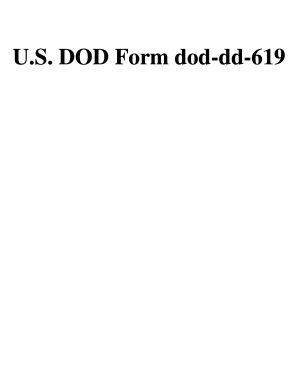
Get Dd 619 1998
How it works
-
Open form follow the instructions
-
Easily sign the form with your finger
-
Send filled & signed form or save
How to fill out the DD 619 online
The DD 619 is a crucial form used to document accessorial services performed for government shipments. This guide provides clear, step-by-step instructions on how to fill out the DD 619 online effectively.
Follow the steps to complete the DD 619 online.
- Press the ‘Get Form’ button to acquire the form and open it in your preferred online editing tool.
- Begin by entering the Government Bill of Lading number in the designated field.
- Input the date of pickup at origin using the YYYYMMDD format.
- Provide the full name of the owner in the format Last, First, Middle Initial.
- Fill in the origin and destination of the shipment. Be precise in these details.
- Under the section for accessorial services, indicate any services performed such as packing, unpacking, or other relevant services.
- Record the necessary details in the columns for unit price and charge as applicable.
- Complete the storage-in-transit section if applicable, including dates and locations.
- Ensure all required fields are filled adequately, reviewing any remarks and additional charges.
- Finalize the form by entering your signatures and the date in the designated areas.
- Once completed, save your changes, download a copy, print the form, or share it as needed.
Complete your DD 619 online today for efficient document management.
Get form
Experience a faster way to fill out and sign forms on the web. Access the most extensive library of templates available.
To obtain your DD-214 quickly, you can use the online request system provided by the National Archives. They offer expedited processing in many cases, especially for veterans who need their documents for job applications or benefits. Additionally, our platform can help you navigate this process more efficiently, ensuring you receive your DD 619 and other necessary documentation in a timely manner.
Get This Form Now!
Use professional pre-built templates to fill in and sign documents online faster. Get access to thousands of forms.
Industry-leading security and compliance
US Legal Forms protects your data by complying with industry-specific security standards.
-
In businnes since 199725+ years providing professional legal documents.
-
Accredited businessGuarantees that a business meets BBB accreditation standards in the US and Canada.
-
Secured by BraintreeValidated Level 1 PCI DSS compliant payment gateway that accepts most major credit and debit card brands from across the globe.


