Loading
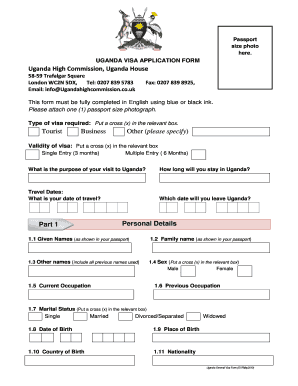
Get Infougandahighcomission Form
How it works
-
Open form follow the instructions
-
Easily sign the form with your finger
-
Send filled & signed form or save
How to fill out the Infougandahighcomission Form online
Filling out the Infougandahighcomission Form online is an essential step for individuals looking to obtain a visa for travel to Uganda. This step-by-step guide provides you with clear instructions to navigate the form efficiently.
Follow the steps to complete your Infougandahighcomission Form online.
- Press the ‘Get Form’ button to access the application form and open it in your preferred online editor.
- Begin by filling out the section regarding your type of visa required. Indicate your choice by marking an 'x' in the appropriate box for either Tourist, Business, or Other. If selecting 'Other,' provide the specification in the designated area.
- Specify the validity of the visa by marking 'x' in either the Single Entry (3 months) or Multiple Entry (6 months) box.
- Provide details regarding your purpose of visit and how long you intend to stay in Uganda.
- Fill in your travel dates, including your date of travel to Uganda and your planned departure date from Uganda.
- In Part 1, fill in your personal details, including given names, family name, and any other names you may have used. Indicate your sex, current and previous occupation, marital status, date of birth, place of birth, country of birth, and nationality.
- In Part 2, provide your contact details by entering your UK/EU residential address, details of a contact person in Uganda, home phone, mobile phone, and email address.
- In Part 3, complete your passport information, including your current passport number, issuing authority, place of issue, date of issue, and expiry date.
- In Part 4, answer the question regarding previous travel to Uganda in the past five years. If applicable, provide the relevant details in the space provided.
- Finally, affirm the accuracy of your information in the declaration section by providing your signature.
- Once all sections are completed, you can save your changes, download the form, print it, or share it as needed.
Start filling out your Infougandahighcomission Form online today to ensure a smooth visa application process.
Related links form
Yes, appointments must be booked on https://.passports.go.ug/ under, 'schedule appointment' and applicants will be required to visit the Mission between 9.30am-1.00pm on the day.
Industry-leading security and compliance
US Legal Forms protects your data by complying with industry-specific security standards.
-
In businnes since 199725+ years providing professional legal documents.
-
Accredited businessGuarantees that a business meets BBB accreditation standards in the US and Canada.
-
Secured by BraintreeValidated Level 1 PCI DSS compliant payment gateway that accepts most major credit and debit card brands from across the globe.


