Loading
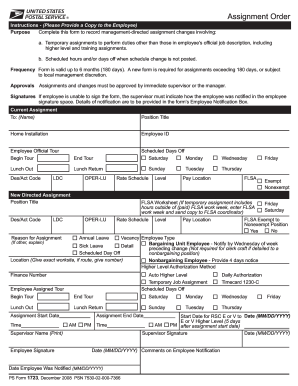
Get Usps Ps 1723 2008-2026
How it works
-
Open form follow the instructions
-
Easily sign the form with your finger
-
Send filled & signed form or save
How to fill out the USPS PS 1723 online
This guide will walk you through the process of filling out the USPS PS 1723 form online. It provides clear instructions and detailed information tailored to your needs, ensuring you can complete this assignment order efficiently.
Follow the steps to complete the USPS PS 1723 form online.
- Click ‘Get Form’ button to obtain the form and open it in your preferred editor.
- Begin by filling in the 'To' section with the name of the employee whose assignment is changing. Ensure you include their position title and employee ID.
- Indicate the scheduled days off by marking the appropriate boxes for each day, including any lunch periods.
- In the 'New Directed Assignment' section, provide the new position title, Des/Act code, and FLSA status by selecting the appropriate options.
- Detail the reason for the assignment change in the 'Reason for Assignment' field and provide additional explanation if necessary.
- Specify the assignment start and end dates along with the times for each day, ensuring accuracy.
- Obtain the necessary signatures. If the employee cannot sign, indicate how they were notified in the designated area.
- Review all sections for completeness and accuracy. Once finished, you can save changes, download, print, or share the form as needed.
Complete and submit your USPS PS 1723 form online today for efficient processing.
To obtain a USPS agent, start by visiting your local Post Office and inquiring about available services. Agents are typically available in designated locations, assisting with various USPS needs. Additionally, you can apply online or get in touch with USPS customer service for guidance. Connecting with a USPS agent can simplify your experience, especially when working with USPS PS 1723.
Industry-leading security and compliance
US Legal Forms protects your data by complying with industry-specific security standards.
-
In businnes since 199725+ years providing professional legal documents.
-
Accredited businessGuarantees that a business meets BBB accreditation standards in the US and Canada.
-
Secured by BraintreeValidated Level 1 PCI DSS compliant payment gateway that accepts most major credit and debit card brands from across the globe.


