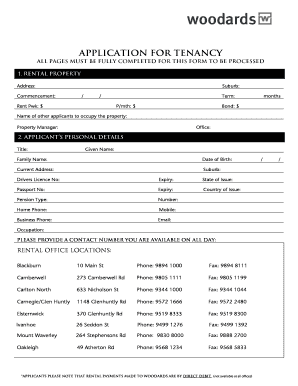
Get Application For Tenancy - Woodards
How it works
-
Open form follow the instructions
-
Easily sign the form with your finger
-
Send filled & signed form or save
How to fill out the Application For Tenancy - Woodards online
Completing the Application For Tenancy - Woodards online is an important step in securing your rental property. This guide provides detailed, step-by-step instructions to assist you in successfully filling out the form, ensuring all necessary information is accurately provided.
Follow the steps to complete your application seamlessly.
- Click 'Get Form' button to obtain the document and open it in the editor.
- Begin by providing rental property details. Fill in the address, commencement date, suburb, rent per week, monthly rent, lease term, bond amount, names of additional applicants, and the property manager's information.
- Next, move to the applicant’s personal details section. Input your title, given name, family name, date of birth, current address, phone numbers, email, occupation, and any other required personal information.
- In the current situation area, indicate whether you rent or own your current residence, the duration of your stay, the landlord's or agent's name, contact number, monthly rent, and the reason for leaving.
- Navigate to the previous rental history section. Detail any prior addresses, duration of stay, landlord’s contact information, monthly rent paid, reason for moving, and whether the bond was repaid in full.
- For additional information, specify the number of individuals occupying the property, details about pets, and any other relevant notes.
- Provide next of kin or emergency contact details, including their name, relationship, address, and contact numbers.
- Enter your current employment details, including your employer's name, contact information, duration, position, income, and if self-employed, provide additional business details.
- If applicable, complete the previous employment details in a similar manner as in the current employment section.
- Fill in the personal referees section with names, contact numbers, relationships, and occupations for three references.
- If you are a student, provide your study details, course information, and parental contact numbers.
- Indicate the source of your application inquiry, selecting from the provided options.
- Review and acknowledge the declaration, confirming the accuracy of your information and understanding of the rental agreement conditions.
- Finally, save all changes and choose to download, print, or share the completed application form as necessary.
Complete your Application For Tenancy - Woodards online today to secure your rental property!
The minimum credit score required for a rental property varies by landlord or management company, but generally, a score of 620 is often acceptable. However, some landlords may consider other factors, such as income and rental history, alongside your credit score. Using the Application For Tenancy - Woodards can help you understand the specific requirements for the property you are interested in.
Industry-leading security and compliance
-
In businnes since 199725+ years providing professional legal documents.
-
Accredited businessGuarantees that a business meets BBB accreditation standards in the US and Canada.
-
Secured by BraintreeValidated Level 1 PCI DSS compliant payment gateway that accepts most major credit and debit card brands from across the globe.


