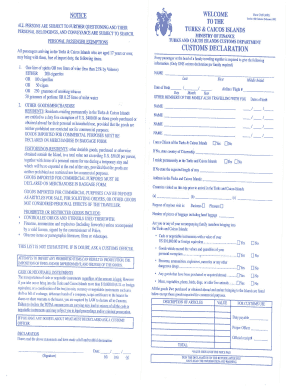
Get Tci C105 1995-2025
How it works
-
Open form follow the instructions
-
Easily sign the form with your finger
-
Send filled & signed form or save
Tips on how to fill out, edit and sign TCI C105 online
How to fill out and sign TCI C105 online?
Get your online template and fill it in using progressive features. Enjoy smart fillable fields and interactivity.Follow the simple instructions below:
Selecting a certified expert, scheduling a meeting, and visiting the office for a confidential discussion renders completing a TCI C105 from beginning to end draining.
US Legal Forms allows you to quickly create legally enforceable documents based on pre-made online templates.
Quickly create a TCI C105 without needing to consult professionals. Over 3 million users are already utilizing our exclusive collection of legal documents. Sign up today and gain access to the top online template compilation. Experience it for yourself!
- Locate the TCI C105 you require.
- Access it through the web editor and start modifying.
- Fill in the vacant fields: names of involved parties, addresses, and phone numbers, etc.
- Replace the empty spaces with intelligent fillable fields.
- Insert the date and affix your e-signature.
- Press Done after thoroughly reviewing everything.
- Save the finalized document to your device or print it as a physical copy.
How to Modify Get TCI C105 1995: Personalize Forms Online
Utilize our all-inclusive editor to transform a basic online template into a finalized document. Continue reading to discover how to alter Get TCI C105 1995 online effortlessly.
Once you locate a suitable Get TCI C105 1995, you simply need to tailor the template to your preferences or legal stipulations. Besides completing the editable form with precise details, you might want to eliminate certain clauses in the document that are unrelated to your situation. Conversely, you might wish to incorporate additional terms that are absent from the original template. Our sophisticated document editing features are the optimal method to rectify and modify the document.
The editor allows you to adjust the content of any form, even if the file is in PDF format. You can add and delete text, insert fillable fields, and implement further modifications while maintaining the original formatting of the document. You may also reorganize the arrangement of the document by altering the page sequence.
You don't have to print the Get TCI C105 1995 for signing. The editor is equipped with electronic signature capabilities. Most forms already contain signature fields, so you just need to affix your signature and request one from the other signer with a few clicks.
Follow this step-by-step guide to create your Get TCI C105 1995:
After all parties sign the document, you will obtain a signed copy that you can download, print, and share with others.
Our services enable you to save a significant amount of your time and reduce the likelihood of errors in your documents. Improve your document workflows with efficient editing features and a robust eSignature solution.
- Open the chosen template.
- Utilize the toolbar to customize the form to your preferences.
- Complete the form with accurate information.
- Click on the signature field and add your electronic signature.
- Send the document for signature to other signatories if needed.
To enter Turks and Caicos, you will need a valid passport and, depending on your country of origin, possibly a visa. Travelers also must provide a return ticket and proof of accommodation. Being prepared with these items will help ensure a smooth entry into TCI C105.
Industry-leading security and compliance
-
In businnes since 199725+ years providing professional legal documents.
-
Accredited businessGuarantees that a business meets BBB accreditation standards in the US and Canada.
-
Secured by BraintreeValidated Level 1 PCI DSS compliant payment gateway that accepts most major credit and debit card brands from across the globe.


