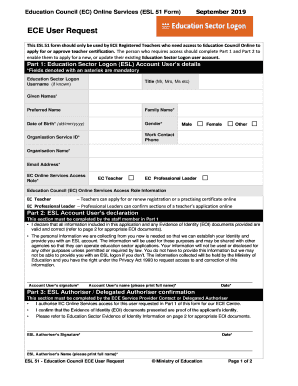
Get (ec) Online Services Ece User Request (esl 51 ... - Education Services
How it works
-
Open form follow the instructions
-
Easily sign the form with your finger
-
Send filled & signed form or save
How to fill out the (EC) Online Services ECE User Request (ESL 51) - Education Services online
This guide is designed to assist users in completing the (EC) Online Services ECE User Request (ESL 51) form efficiently and accurately. By following these instructions, you will be able to navigate the form with ease, ensuring that all required information is provided.
Follow the steps to successfully complete the ESL 51 form.
- Click ‘Get Form’ button to obtain the form and open it in the editor.
- In Part 1, fill in the Education Sector Logon Account User’s details. Be sure to complete all mandatory fields marked with an asterisk. This includes the username (if known), title, given names, preferred name, family name, date of birth in the format of dd/mm/yyyy, gender, organisation service ID, work contact phone number, organisation name, email address, and your role (choose between EC Teacher or EC Professional Leader).
- In Part 2, the account user must declare that the information provided in the application and any Evidence of Identity documents are valid and correct. This section requires the account user's signature, printed name, and date.
- In Part 3, the ESL Authoriser or Delegated Authoriser must complete their confirmation. This includes authorizing EC Online Services access for the user and confirming the validity of the Evidence of Identity documents. The authorizer must provide their signature, printed name, and date.
- Once all sections are completed, review the form for accuracy. You can then save changes, download, print, or share the completed form as needed.
Complete your ECE User Request online today for a seamless experience.
In the context of education, ESL stands for English as a Second Language, which refers to programs that teach English to non-native speakers. These programs focus on practical language skills required for academic success and daily communication. By integrating the (EC) Online Services ECE User Request (ESL 51 ... - Education Services, educators can enhance their ESL offerings and better prepare students for the challenges ahead.
Industry-leading security and compliance
-
In businnes since 199725+ years providing professional legal documents.
-
Accredited businessGuarantees that a business meets BBB accreditation standards in the US and Canada.
-
Secured by BraintreeValidated Level 1 PCI DSS compliant payment gateway that accepts most major credit and debit card brands from across the globe.


