Loading
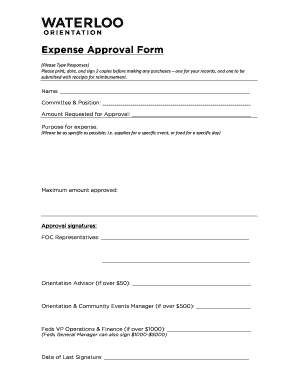
Get Expense Approval Form - Sample Forms - Sampleforms
How it works
-
Open form follow the instructions
-
Easily sign the form with your finger
-
Send filled & signed form or save
How to fill out the Expense Approval Form - Sample Forms - Sampleforms online
The Expense Approval Form is a crucial document for obtaining approval for expenditures. Completing this form accurately ensures that expenses are recorded and reimbursed appropriately. This guide provides a clear and supportive step-by-step approach to filling out the form online.
Follow the steps to complete the Expense Approval Form accurately.
- Click ‘Get Form’ button to obtain the form and open it in your preferred editor.
- Fill in your name in the designated field. Be sure to include your full legal name for clarity.
- Indicate your committee and position. This helps clarify the context of the expense request.
- Enter the amount requested for approval. Ensure this amount aligns with the intended expenses.
- Describe the purpose of the expense. Be specific; for example, specify whether the expense is for supplies for an event or food for a particular date.
- Review the maximum amount approved as indicated on the form. Ensure your requested amount complies with this limit.
- Gather the necessary approval signatures. Depending on the amount, different representatives will need to sign. Make sure to have the appropriate signatures before submission.
- Ensure to print, date, and sign two copies of the completed form—one for your records and one to submit with the receipts for reimbursement.
- Finally, save your changes, download, or print the form as needed, and share it with the relevant parties for reimbursement processing.
Start completing your Expense Approval Form online today to streamline your reimbursement process.
To fill out an expense claim form, start by entering your personal details, such as your name and department. List each claimed expense, including the date, amount, and a brief description of the purpose. Finally, attach any necessary receipts. Using the Expense Approval Form - Sample Forms - Sampleforms from US Legal Forms can enhance your accuracy and save time.
Industry-leading security and compliance
US Legal Forms protects your data by complying with industry-specific security standards.
-
In businnes since 199725+ years providing professional legal documents.
-
Accredited businessGuarantees that a business meets BBB accreditation standards in the US and Canada.
-
Secured by BraintreeValidated Level 1 PCI DSS compliant payment gateway that accepts most major credit and debit card brands from across the globe.


