Loading
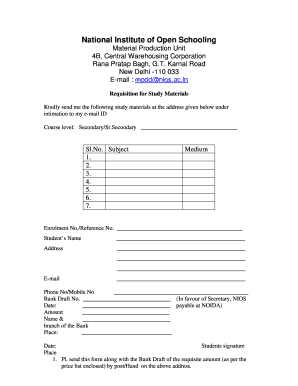
Get Mail Mpdd Nios Ac In
How it works
-
Open form follow the instructions
-
Easily sign the form with your finger
-
Send filled & signed form or save
How to fill out the Mail Mpdd Nios Ac In online
Filling out the Mail Mpdd Nios Ac In form is a straightforward process that allows users to request study materials efficiently. This guide will provide you with clear instructions to help you complete the form accurately and submit it online.
Follow the steps to complete your request for study materials
- Click 'Get Form' button to obtain the form and open it in your preferred online editor.
- Indicate the course level by selecting either 'Secondary' or 'Sr. Secondary' in the designated field.
- List the subjects you wish to request. You can include up to seven subjects in the fields provided, making sure to number them appropriately.
- Choose the medium of instruction for each subject from the drop-down options available.
- Enter your enrolment number or reference number in the designated field.
- Fill in your name accurately in the student’s name field.
- Provide your complete address, ensuring that it includes all necessary details for delivery.
- Input your email address to receive confirmation and updates regarding your request.
- Enter your phone number or mobile number for additional communication purposes.
- Complete the bank draft details by entering the bank draft number, the date of issuance, the amount, and the name and branch of the bank.
- Sign the document to validate your request, followed by the place and date of signing.
- Review all entered information for accuracy before proceeding.
- Once completed, save the form, and consider downloading or printing it for your records.
- Submit the completed form along with the bank draft to the appropriate address, ensuring timely delivery.
Get started now and complete your document online for a hassle-free experience.
Related links form
To obtain your NIOS certificate online, visit the NIOS official website and follow the certification process outlined there. Ensure you have all necessary documents ready for submission. If you need help, you can email Mail Mpdd Nios Ac In for guidance through the certification process. They can provide you with the support you need.
Industry-leading security and compliance
US Legal Forms protects your data by complying with industry-specific security standards.
-
In businnes since 199725+ years providing professional legal documents.
-
Accredited businessGuarantees that a business meets BBB accreditation standards in the US and Canada.
-
Secured by BraintreeValidated Level 1 PCI DSS compliant payment gateway that accepts most major credit and debit card brands from across the globe.


