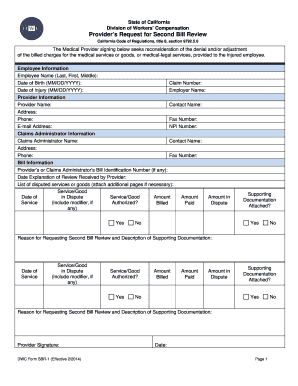
Get Ca Dwc Sbr-1 2014-2026
How it works
-
Open form follow the instructions
-
Easily sign the form with your finger
-
Send filled & signed form or save
How to fill out the CA DWC SBR-1 online
The Provider’s Request for Second Bill Review (CA DWC SBR-1) is a crucial document for medical providers seeking reconsideration of denied or adjusted billing charges. This guide provides clear, step-by-step instructions to assist users in accurately completing the form online.
Follow the steps to fill out the CA DWC SBR-1 form online effectively
- Press the ‘Get Form’ button to access the form and open it in your editor.
- Begin with the Employee Information section. Fill in the employee's name (last, first, middle), date of birth (MM/DD/YYYY), claim number, date of injury (MM/DD/YYYY), and employer name.
- Next, move to the Provider Information section. Enter your name, contact name, address, phone number, fax number, e-mail address, and NPI number.
- Proceed to the Claims Administrator Information. Complete the claims administrator’s name, contact name, address, phone number, and fax number.
- In the Bill Information section, provide the bill identification number when applicable, the date you received the explanation of review, and a detailed list of disputed services or goods. Ensure to include dates, amounts billed, amounts paid, and whether the services were authorized.
- For each service or good disputed, indicate if supporting documentation is attached and include a reason for your request for a second bill review. Repeat this step as necessary for additional items.
- Finally, ensure that you sign and date the form, formally acknowledging your submission.
- Once all information is completed, save your changes, and you will have the option to download, print, or share the completed form.
Complete your CA DWC SBR-1 form online today to ensure your billing disputes are resolved.
Related links form
In healthcare, SBR can refer to Service Benefit Report, which summarizes the services rendered to patients along with their associated costs and benefits available. This report is beneficial for both medical providers and patients in understanding healthcare expenses and managing payments. Adopting the CA DWC SBR-1 system can streamline reports, making them easier to generate and comprehend.
Industry-leading security and compliance
-
In businnes since 199725+ years providing professional legal documents.
-
Accredited businessGuarantees that a business meets BBB accreditation standards in the US and Canada.
-
Secured by BraintreeValidated Level 1 PCI DSS compliant payment gateway that accepts most major credit and debit card brands from across the globe.


