Loading
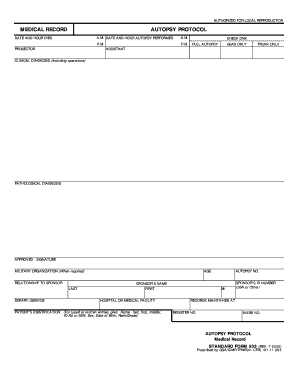
Get Gsa Sf 503 2000-2025
How it works
-
Open form follow the instructions
-
Easily sign the form with your finger
-
Send filled & signed form or save
How to fill out the GSA SF 503 online
Filling out the GSA SF 503 form can be a straightforward process when you follow the right steps. This guide will help you navigate each section to ensure accurate completion of this important medical record document.
Follow the steps to accurately fill out the form.
- Click ‘Get Form’ button to obtain the document and open it in the online editor.
- Begin by entering the date and hour of death in the appropriate fields. Ensure this is accurate, as it is a critical piece of information.
- Next, input the name of the prosector responsible for the autopsy. This may be required for accountability and record-keeping.
- Document the date and hour the autopsy was performed, specifying whether it occurred in the A.M. or P.M. as needed.
- Select the type of autopsy conducted from the options provided, which include full autopsy, head only, or trunk only. Check the appropriate box.
- Fill in the name of the assistant involved in the autopsy, if applicable, to acknowledge their contribution.
- Provide the clinical diagnosis, which includes any operations performed. This section should be thorough to assist with the pathological diagnosis.
- Enter the pathological diagnosis as determined by the prosector. This should reflect the findings from the autopsy.
- Acquire the required signature of approval. This may include certification from the military organization if required.
- Complete the section detailing the relationship to the sponsor and fill in the sponsor's last name, first name, and middle initial.
- Provide the department/service and age of the deceased. This information is necessary for accurate records.
- Identify the hospital or medical facility where the autopsy took place, along with the patient’s identification details, including name, ID number or SSN, gender, date of birth, and rank/grade.
- Include the autopsy number and sponsor's ID number, whether that is a Social Security number or another form of identification.
- Specify the locations where records are maintained, including the register number and ward number where the procedure occurred.
- After completing all relevant fields, review your information for accuracy. Then, save your changes, download, print, or share the completed form as necessary.
Complete your GSA SF 503 online to ensure efficient record-keeping and compliance.
GSA U.S. General Services Administration.
Industry-leading security and compliance
US Legal Forms protects your data by complying with industry-specific security standards.
-
In businnes since 199725+ years providing professional legal documents.
-
Accredited businessGuarantees that a business meets BBB accreditation standards in the US and Canada.
-
Secured by BraintreeValidated Level 1 PCI DSS compliant payment gateway that accepts most major credit and debit card brands from across the globe.


