Loading
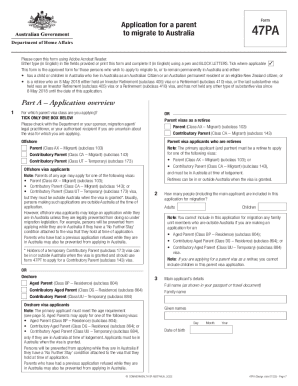
Get First Peoplesterritory Relations - Act Community Services
How it works
-
Open form follow the instructions
-
Easily sign the form with your finger
-
Send filled & signed form or save
How to fill out the First Peoples Territory Relations - ACT Community Services online
This guide provides clear, step-by-step instructions for filling out the First Peoples Territory Relations - ACT Community Services form online. Whether you're a first-time user or seeking assistance, this guide aims to support your application process.
Follow the steps to complete your application effectively.
- Press the ‘Get Form’ button to access the form. This will ensure you obtain the most recent version necessary for your application.
- Begin with Part A of the form, where you indicate the specific parent visa class you are applying for. Ensure you only check one box as instructed; this will determine the pathways available in your application process.
- In Part B, if you are 18 years or older and have previous applications, ensure to sign the withdrawal of those applications. This step is essential for the validity of your current application.
- Proceed to Part C to provide details about your sponsor. If you're a retiree, skip to Part D, as a sponsor is not required.
- In Part D, you will answer questions about your processing details, including whether you are currently in Australia and any relevant visa history.
- Fill in your personal details in Part E, including full names and birth dates. Accuracy in this section is crucial as discrepancies can delay processing.
- In Part F, provide information regarding your partner's details if applicable. If your partner will not be migrating with you, explain why.
- Continue to collect and document information about children under 18 years of age in Parts G and H, indicating which dependents are migrating with you.
- Outline any custody arrangements in Part I, ensuring to provide supporting documents where necessary if there are guardianship considerations.
- Input details about any other family members in Part J, including their current status and relationship to you.
- Complete the health examination requirements in Part K and ensure you document any health issues or previous assessments linked to your application.
- Address character requirements in Part L, declaring any criminal history or past issues that may affect your application.
- Use Part M for any additional information that exceeds the space provided in previous sections.
- Finally, go through Parts N and O to confirm how you would like to receive written communications and complete your payment details in Part P.
- Review your complete application as outlined in Part Q, ensuring all required documentation is included. After verifying, submit your application and retain a copy for your records.
Complete your application online today to ensure a smooth migration process.
United Ngunnawal Elders Council Please contact OA&TSIA on (02) 6207 9784 or by e-mail at oatsia@act.gov.au for further details.
Industry-leading security and compliance
US Legal Forms protects your data by complying with industry-specific security standards.
-
In businnes since 199725+ years providing professional legal documents.
-
Accredited businessGuarantees that a business meets BBB accreditation standards in the US and Canada.
-
Secured by BraintreeValidated Level 1 PCI DSS compliant payment gateway that accepts most major credit and debit card brands from across the globe.


