Loading
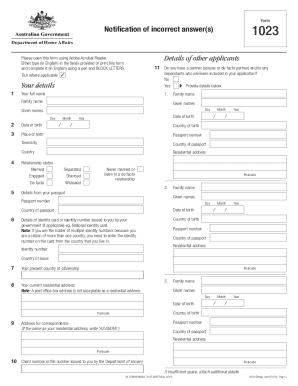
Get 1023 - Notification Of Incorrect Answer(s)
How it works
-
Open form follow the instructions
-
Easily sign the form with your finger
-
Send filled & signed form or save
How to fill out the 1023 - Notification of Incorrect Answer(s) online
This guide provides clear and detailed instructions on how to correctly fill out the 1023 - Notification of Incorrect Answer(s) form online. Whether you are new to digital document management or familiar with online forms, this comprehensive guide will assist you step by step.
Follow the steps to accurately complete the form online.
- Click ‘Get Form’ button to obtain the form and open it in your preferred PDF editor.
- Read the instructions carefully to understand the purpose of the form and the importance of notifying the Department of Home Affairs about incorrect information.
- Begin filling out the form by entering your personal details, such as your full name, date of birth, country of birth, and passport information in the designated fields.
- In the section titled 'Details of incorrect information', clearly list the incorrect information you provided earlier, along with the correct information you wish to submit.
- Provide details about the visa or application related to the incorrect information; if known, include the application date, visa class, and any other relevant identifiers.
- Complete the declaration section by confirming that all information provided is true and correct. Your signature, along with the date, will be required here.
- If you have made corrections that require additional space, attach extra sheets as needed, ensuring to reference them clearly.
- Finally, review the entire form for accuracy, save your changes, and consider downloading or printing a copy for your records before submission.
Take the first step towards accurately updating your information by filling out the 1023 form online today.
Use Form 1023 to notify of an incorrect answer in your application. If your application is has not been finalised, attach the form to ImmiAccount. If your application has been finalised, email the form to 929@homeaffairs.gov.au.
Industry-leading security and compliance
US Legal Forms protects your data by complying with industry-specific security standards.
-
In businnes since 199725+ years providing professional legal documents.
-
Accredited businessGuarantees that a business meets BBB accreditation standards in the US and Canada.
-
Secured by BraintreeValidated Level 1 PCI DSS compliant payment gateway that accepts most major credit and debit card brands from across the globe.


