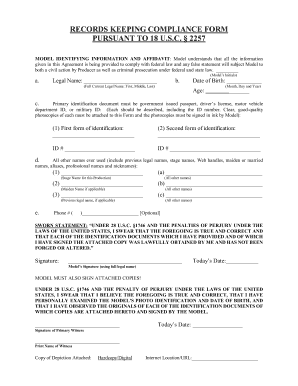
Get Records Keeping Compliance Form
How it works
-
Open form follow the instructions
-
Easily sign the form with your finger
-
Send filled & signed form or save
How to fill out the Records Keeping Compliance Form online
This guide provides clear and user-friendly instructions for completing the Records Keeping Compliance Form online. Following these steps will ensure that you fill out the form correctly and meet compliance requirements.
Follow the steps to complete the Records Keeping Compliance Form efficiently.
- Click the ‘Get Form’ button to obtain the Records Keeping Compliance Form and open it in your preferred digital format for editing.
- Begin with the Legal Name section. Enter your full current legal name, including your first, middle, and last name.
- Provide your Date of Birth, formatted as month, day, and year, followed by your age.
- In the Primary Identification Document section, detail the forms of identification you will be providing. This must include a government-issued passport, driver's license, motor vehicle department ID, or military ID. Ensure to include ID numbers and attach clear, good-quality photocopies signed in ink.
- List all other names you have ever used in the relevant section, including previous legal names, stage names, web handles, and any married or maiden names if applicable.
- If desired, provide your phone number in the optional section.
- Read and understand the sworn statement. Then, sign and date the form using your full legal name, ensuring that you also sign the attached copies of your identification.
- A primary witness must then verify the information. The witness should also sign and date the form and include their printed name.
- Finally, indicate whether you are providing a hardcopy or a digital copy of your depiction, and specify the internet location or URL if applicable. You can then save changes, download, print, or share your completed form as needed.
Start completing your Records Keeping Compliance Form online today to ensure you meet all compliance standards.
18 USC classified documents refer to sensitive materials that are protected under U.S. law and must be handled with caution. While this concept generally pertains to national security, understanding the stringent requirements for handling such materials can inform your approach to maintaining compliance in your own records. Having a clear process, including the Records Keeping Compliance Form, will help you manage all forms of documentation responsibly. Always invest in understanding and fulfilling legal obligations to secure your operations.
Industry-leading security and compliance
-
In businnes since 199725+ years providing professional legal documents.
-
Accredited businessGuarantees that a business meets BBB accreditation standards in the US and Canada.
-
Secured by BraintreeValidated Level 1 PCI DSS compliant payment gateway that accepts most major credit and debit card brands from across the globe.


