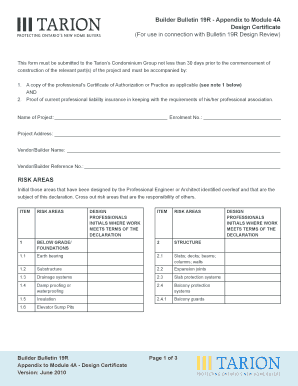
Get Builder Bulletin 19r - Appendix To Module 4a Design Certificate (for ...
How it works
-
Open form follow the instructions
-
Easily sign the form with your finger
-
Send filled & signed form or save
How to fill out the Builder Bulletin 19R - Appendix to Module 4A Design Certificate online
The Builder Bulletin 19R - Appendix to Module 4A Design Certificate is essential for submitting to Tarion’s Condominium Group. Ensuring accuracy and completeness in this form is crucial for a smooth construction process. This guide provides clear, step-by-step instructions to help you fill out the form online with ease.
Follow the steps to effectively complete the Builder Bulletin 19R form online.
- Click the ‘Get Form’ button to download and open the Builder Bulletin 19R in your editor.
- Fill in the project details, including the name of the project, enrolment number, project address, vendor/builder name, and vendor/builder reference number in the designated fields.
- In the risk areas section, initial next to each relevant item that has been designed by the identified professional engineer or architect. Use the provided checklist to ensure you do not miss any areas.
- For each risk area that is under your responsibility, make sure to include the initials of the design professionals where required to validate the work performed.
- Review the certification section, ensuring that you include your name, title, and design firm details. This reinforces your authorization to provide professional services.
- After filling out the form completely and accurately, save your changes. You may then choose to download, print, or share the form as needed.
Complete your Builder Bulletin 19R form online to ensure timely submission.
Related links form
To create a condominium, developers must record a declaration of condominium. This document outlines the property’s boundaries, individual unit descriptions, and the shared common areas. It also includes the rules and regulations governing the condominium community. For proper compliance and guidance, refer to the Builder Bulletin 19R - Appendix To Module 4A Design Certificate.
Industry-leading security and compliance
-
In businnes since 199725+ years providing professional legal documents.
-
Accredited businessGuarantees that a business meets BBB accreditation standards in the US and Canada.
-
Secured by BraintreeValidated Level 1 PCI DSS compliant payment gateway that accepts most major credit and debit card brands from across the globe.


