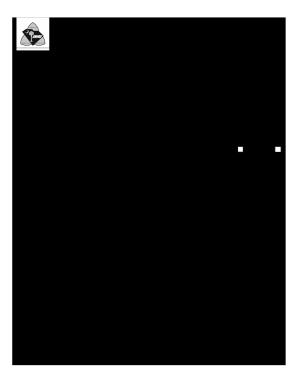
Get Sc 45-a 2013
How it works
-
Open form follow the instructions
-
Easily sign the form with your finger
-
Send filled & signed form or save
How to fill out the SC 45-A online
The SC 45-A is the application form for a 45-day temporary license plate in South Carolina. This guide will provide you with a step-by-step process for completing the form online, ensuring that you have all the necessary information to facilitate your request.
Follow the steps to successfully complete the SC 45-A online.
- Press the ‘Get Form’ button to retrieve the form and access it in the online editor.
- Fill out the purchaser's name in the designated field, ensuring that it matches the name on the driver's license or identification.
- Enter the date the temporary plate will expire and the date of issue by selecting the appropriate dates from the calendar options provided.
- Complete the address section by providing your street, city, state, and zip code.
- Input your customer number or driver license number in the appropriate field for identification purposes.
- Specify the year and make of the vehicle that will be associated with the temporary license plate.
- Indicate the date of sale, which is the date you purchased the vehicle.
- Enter the vehicle identification number (VIN) to clearly identify your vehicle.
- Select whether you are the buyer or seller from the option provided.
- Fill in the name of the insurance company that provides coverage for the vehicle.
- Confirm your understanding of the certification statement by reading it carefully and ensuring all information is accurate.
- Print the name of the applicant as it should appear on the form.
- Sign the form in the designated area as the applicant.
- Record the office number and code, if applicable, to complete the form.
- Verify that the bill of sale or title is ready for confirmation and ensure it aligns with the details provided.
- Once all fields are filled, save changes, download the completed form, and print it for your records or sharing.
Take the first step in securing your temporary license plate by completing the SC 45-A online today.
Get form
To secure a temporary operating permit in California, you typically need proof of ownership and a valid form of identification. Additionally, having proof of insurance ready is essential. These documents help ensure that your vehicle meets all legal requirements to operate on the road. For assistance navigating the application process and fulfilling SC 45-A guidelines, check out the services offered by USLegalForms.
Get This Form Now!
Industry-leading security and compliance
-
In businnes since 199725+ years providing professional legal documents.
-
Accredited businessGuarantees that a business meets BBB accreditation standards in the US and Canada.
-
Secured by BraintreeValidated Level 1 PCI DSS compliant payment gateway that accepts most major credit and debit card brands from across the globe.


