Loading
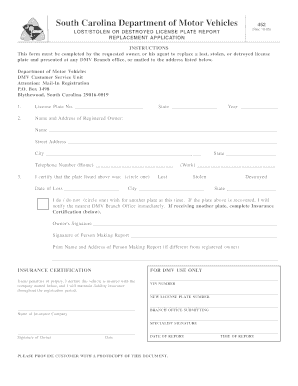
Get Sc 452 2005
How it works
-
Open form follow the instructions
-
Easily sign the form with your finger
-
Send filled & signed form or save
How to fill out the SC 452 online
The SC 452 form is essential for individuals seeking to replace a lost, stolen, or destroyed license plate in South Carolina. This guide provides clear and detailed instructions to help users navigate the online completion of the form with ease.
Follow the steps to accurately complete the SC 452 form online.
- Press the ‘Get Form’ button to access the SC 452 form online and open it in your preferred editor.
- In the ‘License Plate No.’ field, enter the license plate number that needs replacement.
- Provide the name and address of the registered owner clearly in the designated sections, including state and year.
- Fill in the details for the registered owner's street address and city, ensuring all information is accurate.
- Input the home telephone number of the registered owner in the specified area, as well as work phone number if applicable.
- In the following section, circle the option that corresponds to the status of the license plate (lost, stolen, or destroyed) and fill out the date of loss.
- Indicate whether you wish to receive a new plate by circling ‘do’ or ‘do not’ on the form.
- If requesting a new plate, complete the insurance certification section by providing the name of your insurance company and the VIN number.
- Sign the form as the owner, and if someone else is making the report, have them sign as well and print their name and address.
- Once all necessary fields are filled, review the information for accuracy. You may save your changes, download, print, or share the form as needed.
Complete your SC 452 form online today for a hassle-free application process.
Get form
Experience a faster way to fill out and sign forms on the web. Access the most extensive library of templates available.
Acquiring a property tax exemption in South Carolina involves submitting an application specific to your property type. Start by gathering documentation that supports your request for an exemption under SC 452, such as income statements and tax returns. The local tax assessor's office can assist you with the details of this process, ensuring you provide all necessary information for consideration.
Get This Form Now!
Use professional pre-built templates to fill in and sign documents online faster. Get access to thousands of forms.
Industry-leading security and compliance
US Legal Forms protects your data by complying with industry-specific security standards.
-
In businnes since 199725+ years providing professional legal documents.
-
Accredited businessGuarantees that a business meets BBB accreditation standards in the US and Canada.
-
Secured by BraintreeValidated Level 1 PCI DSS compliant payment gateway that accepts most major credit and debit card brands from across the globe.


