Loading
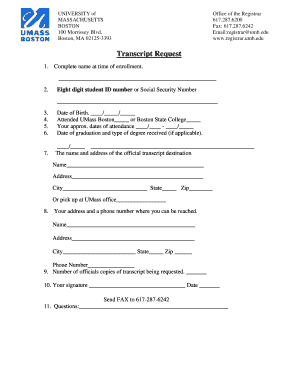
Get Umass Boston Transcript Request
How it works
-
Open form follow the instructions
-
Easily sign the form with your finger
-
Send filled & signed form or save
How to fill out the Umass Boston Transcript Request online
This guide provides clear and supportive instructions for completing the Umass Boston Transcript Request online. We aim to make the process straightforward for all users, ensuring that everyone can obtain their academic transcripts with ease.
Follow the steps to successfully complete your transcript request form
- Press the ‘Get Form’ button to access the transcript request form and open it in your preferred editor.
- Provide your complete name as it was recorded during your enrollment.
- Enter your eight-digit student ID number or your Social Security Number.
- Fill in your date of birth using the format: MM/DD/YYYY.
- Indicate whether you attended UMass Boston or Boston State College.
- Specify your approximate dates of attendance in the format: MM/YYYY - MM/YYYY.
- If applicable, include your date of graduation and the type of degree you received.
- Provide the name and address for the official transcript destination, including city, state, and zip code.
- Optionally, select the choice to pick up your transcript at the UMass office.
- Fill in your current address and a phone number where you can be reachable.
- State the number of official copies of the transcript you are requesting.
- Sign the form and include the date next to your signature.
- If required, send the completed form via fax to 617-287-6242.
- If you have any questions, use the space provided to note them down.
Complete your transcripts request online today for a hassle-free experience.
Filling out a transcript request involves accessing the appropriate form, either online or in person at UMass Boston. Carefully enter all required information, ensuring that it matches your academic records. This includes your name, contact information, and any details related to your enrollment. By following these steps, you can submit a successful UMass Boston transcript request.
Industry-leading security and compliance
US Legal Forms protects your data by complying with industry-specific security standards.
-
In businnes since 199725+ years providing professional legal documents.
-
Accredited businessGuarantees that a business meets BBB accreditation standards in the US and Canada.
-
Secured by BraintreeValidated Level 1 PCI DSS compliant payment gateway that accepts most major credit and debit card brands from across the globe.


