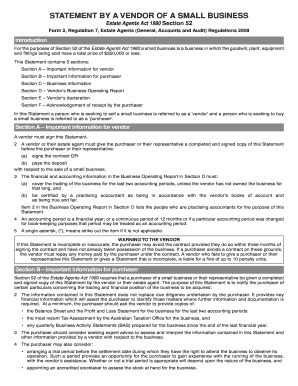
Get Statement By A Vendor Of A Small Business
How it works
-
Open form follow the instructions
-
Easily sign the form with your finger
-
Send filled & signed form or save
How to fill out the Statement by a Vendor of a Small Business online
Filling out the Statement by a Vendor of a Small Business accurately is essential for ensuring a smooth transaction in the sale of a small business. This guide provides a clear, step-by-step approach to assist users through the process of completing this crucial document online.
Follow the steps to fill out the Statement by a Vendor of a Small Business
- Press the ‘Get Form’ button to obtain the Statement by a Vendor of a Small Business form and open it in your preferred editor.
- Begin with Section A – Important information for vendor. Make sure to read the instructions and provide your name and signature as the vendor.
- Continue to Section B – Important information for purchaser. Ensure that this section has been filled out to inform the purchaser of the business's financial and operational details.
- In Section C – Business information, fill in all relevant fields regarding the vendor, their agent, and detailed business information, including contact details and business description.
- Proceed to Section D – Vendor’s Business Operating Report. Carefully calculate and enter the required financial figures over the specified accounting periods. Ensure accuracy in gross profit, operating expenses, and net profit calculations.
- In Section E – Vendor’s declaration, confirm that the information reported is accurate. The vendor must sign and date this section to validate it.
- Finally, complete Section F – Acknowledgement of receipt by purchaser. The purchaser should print and sign their name after confirming they have received the completed Statement.
- Once all sections of the form are filled out, you can save the changes, download the completed form, print it, or share it through your preferred channels.
Begin completing your Statement by a Vendor of a Small Business online today to ensure a successful transaction process.
A statement is a summary of all transactions within a certain period, while an invoice is a specific bill for goods or services provided. Small businesses receive statements periodically and invoices for each transaction. Understanding the difference helps small businesses maintain accurate financial records and facilitate smoother vendor interactions.
Industry-leading security and compliance
-
In businnes since 199725+ years providing professional legal documents.
-
Accredited businessGuarantees that a business meets BBB accreditation standards in the US and Canada.
-
Secured by BraintreeValidated Level 1 PCI DSS compliant payment gateway that accepts most major credit and debit card brands from across the globe.


