Loading
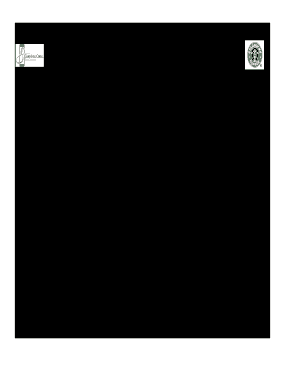
Get Starbucks Order Form
How it works
-
Open form follow the instructions
-
Easily sign the form with your finger
-
Send filled & signed form or save
How to fill out the Starbucks Order Form online
This guide will walk you through the process of completing the Starbucks Order Form online, ensuring you have a clear understanding of each section to meet your needs. With detailed, step-by-step instructions, you can easily navigate the form with confidence.
Follow the steps to successfully complete your order form.
- Press the ‘Get Form’ button to obtain the Starbucks Order Form and open it in your preferred editing tool.
- Begin by filling in the 'Name' field with your name. This helps personalize your order.
- Select your preferred beverage from the provided options, including mocha frappuccino, chai crème frappuccino, or others. Make sure to choose the one that you would like to order.
- Next, choose the type of milk for your drink. Options include non-fat, skim, low-fat, 1%, soy, or no milk. This allows for customization according to your dietary preferences.
- If applicable, indicate any additional modifications, such as decaf requests, or if you would prefer no whipped cream.
- Select the size of your drink. Choices consist of short, tall, grande, and venti.
- Add any specific notes or preferences in the 'Notes' section to ensure your drink is prepared exactly how you like it.
- After ensuring all required fields are completed, you can save your changes, download the form for your records, print it if needed, or share it with others as necessary.
Complete your Starbucks Order Form online today and enjoy your customized beverage!
For a Starbucks pickup order, first use the Starbucks app or website to place your order via the Starbucks Order Form. Choose the location and select a pickup time that works for you. Once your order is ready, simply go to the designated area, show your order confirmation, and enjoy your drinks.
Industry-leading security and compliance
US Legal Forms protects your data by complying with industry-specific security standards.
-
In businnes since 199725+ years providing professional legal documents.
-
Accredited businessGuarantees that a business meets BBB accreditation standards in the US and Canada.
-
Secured by BraintreeValidated Level 1 PCI DSS compliant payment gateway that accepts most major credit and debit card brands from across the globe.


