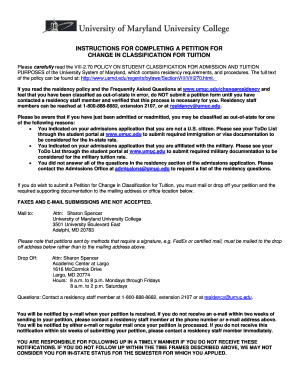
Get Instructions For Completing A Petition For Change In ... - Umuc - Umuc
How it works
-
Open form follow the instructions
-
Easily sign the form with your finger
-
Send filled & signed form or save
How to fill out the Instructions For Completing A Petition For Change In Classification For Tuition - UMUC online
Navigating the petition process for a change in tuition classification can seem challenging, but this guide offers a clear pathway to successfully complete the procedure. Use these step-by-step instructions to ensure your petition is accurately filled out to avoid delays.
Follow the steps to effectively complete your petition form.
- Press the ‘Get Form’ button to download the petition form and open it in an accessible editor.
- Complete Section 1, 'Student Information'. This section requires your personal details such as name, student ID number, address, and contact information. Ensure accuracy to prevent processing issues.
- Move to Section 2, 'Basis for claiming in-state status'. Choose the appropriate option that describes your situation, whether you are a permanent resident or affiliated with the military. Provide all necessary details as instructed.
- In Section 3, 'Income and Expense Information for Student', list all sources of income and expenses. Attach the required documentation for verification, such as tax returns, W-2 forms, and other financial records.
- Complete Section 4, 'Student Residency Information'. Detail your residency habits in Maryland and provide proof through documentation like leases and tax returns. This is crucial for establishing your residency claim.
- If applicable, complete Section 5, 'Residency Information for Person Upon Whom Student is Financially Dependent'. This information must be filled out by the person you depend on financially, including their residency details.
- Proceed to Section 6, 'Information Pertaining to Full-Time Member of the Armed Forces', if you are a service member or a dependent. Attach your military documentation as required.
- In Section 7, 'Rebuttal Evidence', provide any additional evidence that may support your claim for in-state status beyond what is stated in previous sections. Clearly outline your participation in community or civic engagements.
- Finally, complete Section 8, 'Affirmation of Petitioner'. Sign and date your petition, and if necessary, ensure the required dependent’s signature is notarized.
- Once all sections are filled out, review the document carefully. Save your changes and prepare to submit your petition by mailing or dropping it off at the specified addresses.
Submit your petition online today and take the first step towards your in-state status.
UMGC has a relatively high acceptance rate, reflecting its commitment to providing access to education for diverse learners. While specific numbers can vary, the university aims to accommodate a wide range of applicants. If you face any challenges during the admission process, the Instructions For Completing A Petition For Change In ... - UMUC - Umuc can help clarify your options and streamline your experience.
Industry-leading security and compliance
-
In businnes since 199725+ years providing professional legal documents.
-
Accredited businessGuarantees that a business meets BBB accreditation standards in the US and Canada.
-
Secured by BraintreeValidated Level 1 PCI DSS compliant payment gateway that accepts most major credit and debit card brands from across the globe.


