Loading
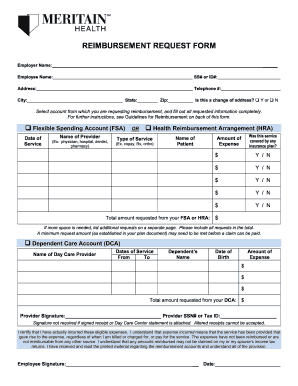
Get Meritain Health Reimbursement Request Form
How it works
-
Open form follow the instructions
-
Easily sign the form with your finger
-
Send filled & signed form or save
How to fill out the Meritain Health Reimbursement Request Form online
Completing the Meritain Health Reimbursement Request Form online can streamline your reimbursement process. This guide will provide you with a step-by-step approach to ensure that your form is filled out accurately and completely.
Follow the steps to successfully complete your reimbursement request.
- Click ‘Get Form’ button to obtain the form and open it in the editor.
- Begin by entering your employer name, your name, and your social security number or ID number in the specified fields.
- Fill in your address, telephone number, city, state, and zip code. Indicate whether this is a change of address by selecting 'Y' for yes or 'N' for no.
- Select the account from which you are requesting reimbursement (Flexible Spending Account, Health Reimbursement Arrangement, or Dependent Care Account) and provide all requested details.
- Under the section for flexible spending or health reimbursement expenses, list the date of service, name of the provider, type of service, patient's name, whether the service was covered by insurance, and the amount of the expense.
- If more entries are needed, continue listing the requests as required and ensure the total amount requested is calculated accurately.
- For dependent care expenses, fill in the provider's name, dates of service, dependent's name, date of birth, and amount of expense, ensuring you provide the total.
- If applicable, have the provider sign where indicated and include their social security number or tax ID, if required.
- Read and certify the expenses claimed by signing and dating the form to confirm that the expenses are valid and have not been reimbursed elsewhere.
- Once all fields are filled out correctly, review the form for completeness, then save your changes, download or print a copy for your records, and prepare to submit it as per the guidelines provided.
Complete your Meritain Health Reimbursement Request Form online now to expedite your reimbursement process.
To submit claims to Meritain Health, you need to complete the Meritain Health Reimbursement Request Form with your personal and expense details. After filling out the form and attaching all required documentation, submit it via the preferred method, such as online or by mail. Ensure you keep copies of everything for your records.
Industry-leading security and compliance
US Legal Forms protects your data by complying with industry-specific security standards.
-
In businnes since 199725+ years providing professional legal documents.
-
Accredited businessGuarantees that a business meets BBB accreditation standards in the US and Canada.
-
Secured by BraintreeValidated Level 1 PCI DSS compliant payment gateway that accepts most major credit and debit card brands from across the globe.


