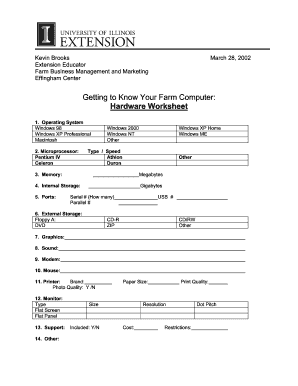
Get Getting To Know Your Farm Computer: Hardware ... - Farmdoc - Farmdoc Illinois
How it works
-
Open form follow the instructions
-
Easily sign the form with your finger
-
Send filled & signed form or save
How to fill out the Getting To Know Your Farm Computer: Hardware ... - FarmDoc - Farmdoc Illinois online
This guide provides a clear and supportive approach to filling out the Getting to Know Your Farm Computer: Hardware worksheet. By following these steps, users can effectively gather and document essential information about their computer hardware.
Follow the steps to complete the hardware worksheet accurately.
- Click the ‘Get Form’ button to access the hardware worksheet. This will allow you to open the document for completion.
- Begin with the 'Operating System' section. Select the operating system your computer is currently using from the available options, such as Windows 98, Windows XP Professional, or Macintosh.
- In the 'Microprocessor' field, specify the type of microprocessor your computer has. Choices include Pentium IV, Celeron, or specify others as applicable.
- Proceed to the 'Memory' section. Input the total amount of memory in megabytes (MB) that your device possesses.
- For 'Internal Storage,' record the available internal storage space in gigabytes (GB).
- In the 'Ports' section, detail the number of ports, such as Serial and Parallel, by filling in the corresponding fields.
- In the 'External Storage' area, note the types of external storage options available on your computer, like USB, CD-R, or others.
- Provide information on 'Graphics' and 'Sound' options available in your computer, which may include specific brands or types.
- Complete the 'Modem' field by documenting the type of modem installed.
- In the 'Mouse' and 'Printer' sections, indicate the type and brand of these peripherals, noting additional details such as print quality (Yes/No).
- In the 'Monitor' section, select the type of monitor from options such as Flat Screen or Flat Panel.
- Document any additional support or notes under the 'Support' and 'Other' sections, such as paper size or resolution.
- Once all fields are filled out, review your input for accuracy and completeness before finalizing.
- Save any changes to the document, and utilize options to download, print, or share the completed worksheet as needed.
Start filling out your Getting to Know Your Farm Computer: Hardware worksheet online now!
There are seven primary types of farms, including dairy, poultry, vegetable, fruit, grain, mixed, and organic farms. Each type serves specific agricultural needs and markets, catering to varying consumer demands. Understanding these categories can aid you in selecting the appropriate technology and hardware for your operations. For more insights into optimizing your farming approach, refer to Getting To Know Your Farm Computer: Hardware ... - FarmDoc - Farmdoc Illinois.
Industry-leading security and compliance
-
In businnes since 199725+ years providing professional legal documents.
-
Accredited businessGuarantees that a business meets BBB accreditation standards in the US and Canada.
-
Secured by BraintreeValidated Level 1 PCI DSS compliant payment gateway that accepts most major credit and debit card brands from across the globe.


