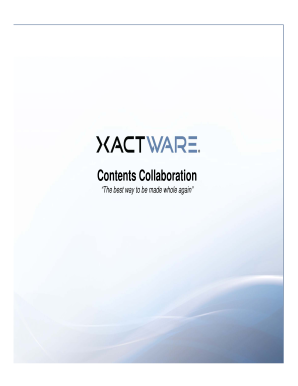
Get Xactware Contents Collaboration
How it works
-
Open form follow the instructions
-
Easily sign the form with your finger
-
Send filled & signed form or save
How to fill out the Xactware Contents Collaboration online
This guide provides step-by-step instructions on how to effectively fill out the Xactware Contents Collaboration form online. Designed to facilitate the inventory capture process, this tool offers a user-friendly interface to help individuals navigate their claims.
Follow the steps to complete the Xactware Contents Collaboration form.
- Click the ‘Get Form’ button to access the Xactware Contents Collaboration form and open it in your preferred online editing tool.
- Begin by entering your personal information, including your full name, contact details, and claim number. Ensure that all information is accurate to prevent any delays.
- Create a grouping for the items you need to document. You can do this by selecting a room or categories from a provided list or creating your own custom groups.
- Add items to your inventory by entering details for each item, such as description, quantity, and value. You may also upload images of each item if available.
- Review the auto-categorization of items to ensure they are correctly grouped. Adjust columns as necessary to fit your presentation preferences.
- Once all items are entered, check that all required fields are completed before moving to submission.
- Submit your inventory. The system will verify that all necessary information is provided, displaying any agreements or statements required on submission.
- After submission, you can save changes, download a copy of the completed form, print it, or share it with your adjuster.
Complete your Xactware Contents Collaboration form online now for an efficient claims process.
Content collaboration works by integrating tools that allow individuals to work on projects together, even from different locations. In the case of Xactware Contents Collaboration, users can share documents, assign tasks, and track changes efficiently. The ability to view and edit content in real time ensures that everyone is on the same page. It creates a dynamic environment that emphasizes cooperation and team success.
Industry-leading security and compliance
-
In businnes since 199725+ years providing professional legal documents.
-
Accredited businessGuarantees that a business meets BBB accreditation standards in the US and Canada.
-
Secured by BraintreeValidated Level 1 PCI DSS compliant payment gateway that accepts most major credit and debit card brands from across the globe.


