Loading
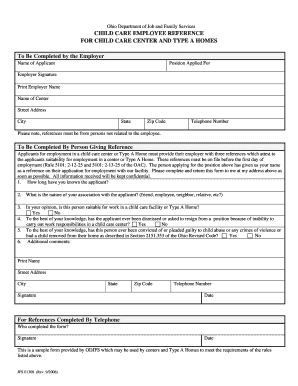
Get Child Care Employee References - Uakron
How it works
-
Open form follow the instructions
-
Easily sign the form with your finger
-
Send filled & signed form or save
How to fill out the Child Care Employee References - Uakron online
Filling out the Child Care Employee References form is an important step in the application process for child care positions. This guide will provide you with clear and concise instructions to ensure your form is completed accurately and submitted efficiently.
Follow the steps to complete the Child Care Employee References form.
- Use the ‘Get Form’ button to access the Child Care Employee References form and open it in your selected editor.
- Begin by entering the name of the applicant in the designated field. This is the individual applying for the child care position.
- Fill in the position applied for by stating the specific role the applicant is seeking within the child care center or Type A Home.
- The employer should provide their signature along with their printed name to validate the form.
- Complete the name of the center, street address, city, state, and zip code of the facility to ensure proper identification.
- Provide the telephone number where the employer can be reached for further references or inquiries.
- When completing the reference section, the reference provider needs to state how long they have known the applicant and their relationship with the applicant.
- The reference should indicate their opinion of the applicant's suitability for work in a child care setting by selecting 'Yes' or 'No'.
- Next, the reference must answer questions regarding the applicant's past employment status and any criminal history related to child care through 'Yes' or 'No' responses.
- Encourage the reference to provide any additional comments that may be relevant to the applicant's suitability for the position.
- The reference provider must print their name, address, city, state, zip code, telephone number, and sign the form, confirming the accuracy of the information provided.
- Lastly, save any changes made, and you can choose to download, print, or share the completed form as required.
Complete your forms online to ensure a smooth application process.
Related links form
A letter of recommendation for college can certainly come from an employer, particularly if they can highlight your strengths and relevant experiences. This is particularly useful for roles associated with Child Care Employee References - Uakron, where practical experience is essential. Make sure your employer understands the context of the recommendation so that it aligns with your academic and career aspirations.
Industry-leading security and compliance
US Legal Forms protects your data by complying with industry-specific security standards.
-
In businnes since 199725+ years providing professional legal documents.
-
Accredited businessGuarantees that a business meets BBB accreditation standards in the US and Canada.
-
Secured by BraintreeValidated Level 1 PCI DSS compliant payment gateway that accepts most major credit and debit card brands from across the globe.


