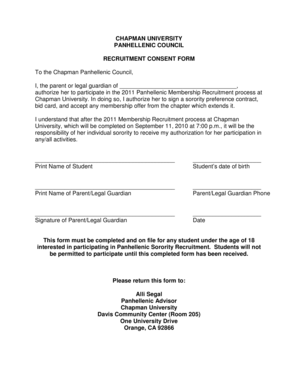
Get Panhellenic Council Recruitment Consent Form To The ... - Chapman
How it works
-
Open form follow the instructions
-
Easily sign the form with your finger
-
Send filled & signed form or save
How to fill out the PANHELLENIC COUNCIL RECRUITMENT CONSENT FORM To The ... - Chapman online
Navigating the PANHELLENIC COUNCIL RECRUITMENT CONSENT FORM To The ... - Chapman can be straightforward with the right guidance. This guide provides a clear, step-by-step approach to filling out the form, ensuring that you understand each section and its requirements.
Follow the steps to successfully complete the recruitment consent form
- Click the 'Get Form' button to obtain the recruitment consent form and open it in your editor of choice.
- Begin by entering the full name of the student on the line provided for 'Print Name of Student.' Ensure the name matches official documentation.
- Input the student's date of birth on the designated line. This is important for verification purposes and must be precise.
- Next, in the section labeled 'Print Name of Parent/Legal Guardian,' write the full name of the parent or legal guardian authorizing the student's participation.
- Provide the phone number of the parent or legal guardian in the 'Parent/Legal Guardian Phone' field. Ensure the number is accurate for any necessary communications.
- Sign the form on the line for 'Signature of Parent/Legal Guardian.' This signature indicates consent for the student's participation in the recruitment process.
- Finish by dating the signature on the line provided for 'Date.' This must be the date on which the form is completed and signed.
- Once all sections are completed, review the form for accuracy. Save your changes and consider downloading or printing the form for your records.
- Submit the completed form to the designated recipient, Alli Segal, following the provided address. Ensure it is sent before the deadlines specified.
Complete your PANHELLENIC COUNCIL RECRUITMENT CONSENT FORM online today to ensure participation in the recruitment process.
Letters of recommendation for sororities serve as endorsements from individuals who can vouch for a candidate's character and qualifications. These letters are often required as part of the Panhellenic Council Recruitment Consent Form to The ... - Chapman process. They provide sororities with insights into a candidate's strengths and suitability for membership, enhancing the overall recruitment experience.
Industry-leading security and compliance
-
In businnes since 199725+ years providing professional legal documents.
-
Accredited businessGuarantees that a business meets BBB accreditation standards in the US and Canada.
-
Secured by BraintreeValidated Level 1 PCI DSS compliant payment gateway that accepts most major credit and debit card brands from across the globe.


