Loading
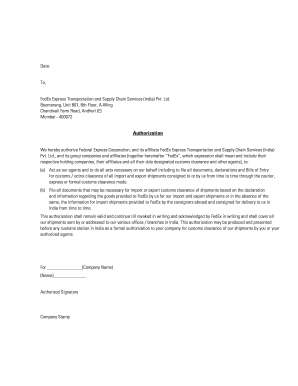
Get Fedex Authorization
How it works
-
Open form follow the instructions
-
Easily sign the form with your finger
-
Send filled & signed form or save
How to fill out the FedEx Authorization online
Filling out the FedEx Authorization form online allows users to grant FedEx the necessary permissions to act on their behalf for customs clearance. This guide provides step-by-step instructions to ensure a smooth and effective completion of the form.
Follow the steps to complete the FedEx Authorization form accurately
- Click ‘Get Form’ button to obtain the form and access it in the online editor.
- Enter the date at the top of the form, which signifies the day you are completing the authorization.
- In the 'To' section, provide the full official address of FedEx as listed, ensuring accuracy to avoid any processing delays.
- Under the 'Authorization' heading, read the statements carefully to understand the scope of the authorization that you are granting to FedEx.
- In the section that begins with 'For', fill in your company name, ensuring it matches any official documentation.
- In the line for 'Authorized Signatory', type or write the name of the person who is officially allowed to sign on behalf of the company.
- Add an official company stamp below the signature line if required, to validate the authorization.
- Once all fields are completed, review the form for accuracy and clarity.
- Save your changes, and choose to download, print, or share the form as necessary.
Complete the FedEx Authorization online today and streamline your shipping process.
To let FedEx know to leave your package, you can schedule your deliveries through their website. By selecting the option for FedEx Authorization, you give them permission to leave packages without needing a signature. This is particularly useful if you have a safe location for them to leave items.
Industry-leading security and compliance
US Legal Forms protects your data by complying with industry-specific security standards.
-
In businnes since 199725+ years providing professional legal documents.
-
Accredited businessGuarantees that a business meets BBB accreditation standards in the US and Canada.
-
Secured by BraintreeValidated Level 1 PCI DSS compliant payment gateway that accepts most major credit and debit card brands from across the globe.


