Loading
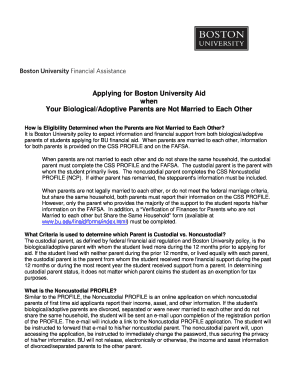
Get Noncustodial Waiver Boston University Form
How it works
-
Open form follow the instructions
-
Easily sign the form with your finger
-
Send filled & signed form or save
How to fill out the Noncustodial Waiver Boston University Form online
This guide provides comprehensive steps on how to fill out the Noncustodial Waiver Boston University Form online. Whether you are a student or a noncustodial parent, understanding the process can help streamline your financial aid application.
Follow the steps to complete the Noncustodial Waiver Form online.
- Click the ‘Get Form’ button to access the Noncustodial Waiver Boston University Form. This will open the form for you to begin filling it out.
- Provide the student's information. This includes the student's name, BU ID number, permanent address, email, and telephone number. Ensure all information is accurate and complete.
- Enter information about the noncustodial parent. Fill in their name, address, telephone number, email, occupation, and employer. It is important to include correct details about their status in relation to the student’s biological/adoptive parents.
- Indicate the status of the student's biological/adoptive parents by checking the appropriate box for either divorced/separated or never married. If divorced/separated, enter the year of divorce or separation.
- Answer questions regarding the frequency of contact with the noncustodial parent. Include details about any legal orders that may limit contact, and the number of occasions of contact in the past 12 months.
- Complete the child support information section. Indicate if the noncustodial parent provided support in the previous year, and provide necessary monetary figures related to child support.
- In the waiver request section, clearly explain why it is impossible to provide the Noncustodial Profile. Include your relationship history and any relevant details. Supporting documentation may improve the chances of approval.
- Ensure that both the student and custodial parent sign the form, certifying the accuracy of the information provided.
- Once all sections are completed, save any changes made to the form. You can then download, print, or share the completed Noncustodial Waiver Boston University Form as needed.
Take action now to complete your Noncustodial Waiver Boston University Form online.
Related links form
You should submit your CSS Profile through the College Board's online portal. Each college or university you are applying to may have specific instructions regarding the Noncustodial Waiver Boston University Form, so be sure to review their requirements. If you're unsure about the process, USLegalForms offers helpful resources to assist you in completing and submitting your forms correctly.
Industry-leading security and compliance
US Legal Forms protects your data by complying with industry-specific security standards.
-
In businnes since 199725+ years providing professional legal documents.
-
Accredited businessGuarantees that a business meets BBB accreditation standards in the US and Canada.
-
Secured by BraintreeValidated Level 1 PCI DSS compliant payment gateway that accepts most major credit and debit card brands from across the globe.


