Loading
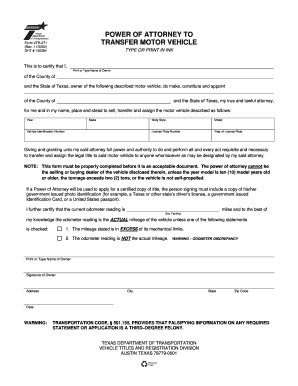
Get Tx Vtr-271 2002
How it works
-
Open form follow the instructions
-
Easily sign the form with your finger
-
Send filled & signed form or save
How to fill out the TX VTR-271 online
Filling out the TX VTR-271, or power of attorney to transfer a motor vehicle, can seem daunting, but with clear guidance, it becomes a straightforward process. This guide aims to help users navigate the online completion of the form with ease and confidence.
Follow the steps to accurately complete the TX VTR-271 online.
- Click ‘Get Form’ button to obtain the form and open it in the editor.
- Begin by entering the name of the owner in the specified field. Clearly print or type your name to ensure legibility.
- Next, indicate the county and state where you, as the owner, reside. This should correspond with the address provided in later sections.
- Appoint your attorney by entering their name into the designated field. Ensure accurate spelling and clarity in this section.
- Specify the county for the appointed attorney. This should be the county where the attorney is located.
- Provide a detailed description of the motor vehicle. Fill in the year, make, vehicle identification number (VIN), body style, model, license plate number, and the year of the license plate.
- Certify the odometer reading by entering the current mileage in the specified space. Remember not to include any tenths.
- Choose one of the statements regarding the odometer reading based on your knowledge of the vehicle’s history.
- Print or type your name again and ensure your signature is affixed to the form, indicating your consent.
- Complete your address, including city, state, and zip code for identification purposes.
- Lastly, enter the date when the form is being completed. Ensure that all fields are filled correctly before submitting.
Complete your TX VTR-271 online today to ensure a smooth transfer of your motor vehicle.
Get form
Experience a faster way to fill out and sign forms on the web. Access the most extensive library of templates available.
To notify Texas of your vehicle sale, you should complete and submit the TX VTR-271 form. This form informs the Texas Department of Motor Vehicles that the transfer has taken place. Timely submission of this form is important to ensure you are released from any responsibilities associated with the vehicle.
Get This Form Now!
Use professional pre-built templates to fill in and sign documents online faster. Get access to thousands of forms.
Industry-leading security and compliance
US Legal Forms protects your data by complying with industry-specific security standards.
-
In businnes since 199725+ years providing professional legal documents.
-
Accredited businessGuarantees that a business meets BBB accreditation standards in the US and Canada.
-
Secured by BraintreeValidated Level 1 PCI DSS compliant payment gateway that accepts most major credit and debit card brands from across the globe.


