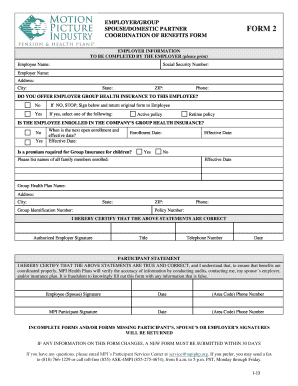
Get Mpi Form 2 2013
How it works
-
Open form follow the instructions
-
Easily sign the form with your finger
-
Send filled & signed form or save
How to fill out the MPI Form 2 online
Filling out the MPI Form 2 online is an essential process for coordinating benefits between employers and employees or their partners. This guide provides clear, step-by-step instructions to ensure accuracy and completeness when completing the form.
Follow the steps to effectively complete the MPI Form 2 online.
- Press the ‘Get Form’ button to retrieve the form and open it in your preferred online editor.
- Begin by entering the employee's name and Social Security number in the designated fields. Ensure that the spelling and numbers are correct.
- Complete the employer information section by providing the employer's name, address, city, state, ZIP code, and phone number.
- Indicate whether the employer offers group health insurance to the employee. If the answer is 'No,' sign the form and submit it to the employee.
- Confirm if the employee is enrolled in the company's group health insurance by selecting 'Yes' or 'No.' Report the next open enrollment date and the effective date of the insurance.
- If premiums are required for group insurance for children, indicate 'Yes' or 'No' and provide the respective effective date.
- List the names of all family members enrolled in the group policy, along with the effective dates for each.
- Provide the group health plan name, address, city, state, ZIP code, group identification number, policy number, and phone number.
- An authorized employer representative must certify the accuracy of the statements by signing and dating the form.
- The participant or employee will then certify the accuracy of their statements and sign with their date and phone number.
- Finalize the document by reviewing all entries for accuracy. Users can save changes, download, print, or share the completed form as needed.
Complete your MPI Form 2 online today to ensure timely coordination of benefits.
Get form
Related links form
An MPI account functions as a secure means of managing your medical assistance benefits. It allows you to track your eligibility, view available assistance programs, and submit necessary documentation. Leveraging your MPI account and forms like the MPI Form 2 can help keep your information current and ensure that you receive timely assistance. Regularly checking your account can lead to a better understanding of the benefits available to you.
Get This Form Now!
Industry-leading security and compliance
-
In businnes since 199725+ years providing professional legal documents.
-
Accredited businessGuarantees that a business meets BBB accreditation standards in the US and Canada.
-
Secured by BraintreeValidated Level 1 PCI DSS compliant payment gateway that accepts most major credit and debit card brands from across the globe.


